These instructions are to install and setup the RIF middleware and web application (front end) and are for Windows Apache Tomcat. Linux Tomcat will be very similar. It is assumed that the installer knows how to:
If you are running with power user privilege, as most laptops and Imperial staff PCs do, you already have far too much privilege and you may not need to modify file permissions much.
For help on file permission see: Windows file permissions. As a general rule, it is much better to add yourself, probably with full control to a file or directory than to take ownership of a file or folder. Also, be careful about giving yourself full control over binary and configuration directories. Remember less privilege is always more secure!
The RIF web application will install on a modern laptop.
Complex Apache Tomcat setup (e.g. clustering, runtime deployment of updated WAR files) are not within the scope of this document of this document and are not required for a simple RIF setup.
Apache Maven is required to build the RIF web application (War) files and the data loader tool from source. It is not required if you are supplied with pre-built copies (in the Tomcat webaapps directory).
Download and install Apache Maven: (https://maven.apache.org/download.cgi)
Java is the software language the RIF middleware code in and it must be installed on your machine.
The Java Runtime Environment (JRE) can be used if the war files are pre-supplied and the OWASP requirement to remove the version string from HTTP error messages by repacking %CATALINA_HOME%/server/lib/catalina.jar with an updated ServerInfo.properties file is not required.
Make sure all the older versions of Java are removed before you install Java; especially the 32 bit versions. To test for you Java version, use java -showversion, e.g.
C:\Program Files\Apache Software Foundation\Tomcat 8.5\bin>java -showversion
java version "1.8.0_144"
Java(TM) SE Runtime Environment (build 1.8.0_144-b01)
Java HotSpot(TM) 64-Bit Server VM (build 25.144-b01, mixed mode)
...
If you build the war files using Maven you MUST download and install the Java Development Environment (JDK): http://www.oracle.com/technetwork/java/javase/downloads/jdk8-downloads-2133151.html)
DO NOT USE JAVA 9 or JAVA 10. They have not been tested!
Make sure to install the 64 bit version of Java, unless you have a 32 bit ONLY machine (This is very unlikely and has not been tested - we DO NOT have any!). The 32 bit version will cause 32/64 bit issues with R.
JRE_HOME is used by the Apache Tomcat manual start script catalina.bat. Normally, Java upgrades go into the same directory as installed, but if Java is upgraded by hand or re-installed these environment settings may need to be changed.
Apache Tomcat in the Java web server that runs the RIF. Tomcat can be downloaded from: https://tomcat.apache.org/download-80.cgi
Please use Tomcat version 8, not 9 as we have not tested 9. The version tested was 8.5.13. It is advised to use the MSI version.
Set the following environment variables using the system control panel: Control Panel\All Control Panel Items\System:. This is well hidden on Windows 10, but you can type the path into Windows explorer! Choose Advanced System Settings, Environment variables and modify the System Variables using administrator privileges.
Start a new command window as an Administrator (type cmd into windows search, right click on the command icon and select “run as Administrator”).
Use the configure Tomcat application (Tomcat8w) to use the default Java installed on the machine. This prevents upgrades from breaking Tomcat!
This makes Tomcat Java upgrade proof; but this may have unintended effects if:
This is suitable for laptops and developers with no access from other machines. Download and install Tomcat; make sure your firewall blocks port 8080. You do NOT need to follow the OWASP guidelines or to configure TLS as described in Securing Tomcat.
The is the normal production use case. It is important that Apache Tomcat is installed securely. It is NOT required for laptops.
Download Apache Tomcat 8.5 and follow the OWASP Tomcat guidelines for securing Tomcat with good security.
Do not just install Tomcat without reading the instructions first. In particular on Windows:
When accessed from the internet the RIF must be secured using TLS to protect the login details and any health data viewed.
Notes on the OWASP section on removing the version string from HTTP error messages by repacking %CATALINA_HOME%/server/lib/catalina.jar with an updated ServerInfo.properties:
Do this first, before you try to run the RIF as a service or configure the logging.
Tomcat can be run from the command line. The advantage of this is all the output appears in the same place! To do this the Tomcat server must be stopped (i.e. in the Windows services panel or via Linux runlevel scripts (/etc/init.d/tomcat*). Normally Tomcat is run as a server (i.e. as a daemon in Unix parlance).
Make sure you start a new command window (cmd) after setting any environment variables. The new settings will NOT be picked up otherwise.
It is advisable at this point to install the WAR files in the %CATALINA_HOME\webapps directory before you start the RIF. See section 3. Normally these are pre-supplied (in the Tomcat webapps folder)This will get Tomcat to expand the WAR files and all the configuration and example files in this section will then appear. The RIF will not work until you configure it correctly in section 4.
cd to %CATALINA_HOME%\bin; run catalina.bat with the parameter start or stop.
Do NOT run tomcat8.exe; this will work but you will not be able to interrupt Tomcat! (This is caused by the Java R interface removing the control-C handler)
e.g.
C:\Users\Peter\Documents\GitHub\rapidInquiryFacility> cd %CATALINA_HOME%\bin
C:\Program Files\Apache Software Foundation\Tomcat 8.5\bin> catalina.bat start*
Using CATALINA_BASE: "C:\Program Files\Apache Software Foundation\Tomcat 8.5"
Using CATALINA_HOME: "C:\Program Files\Apache Software Foundation\Tomcat 8.5"
Using CATALINA_TMPDIR: "C:\Program Files\Apache Software Foundation\Tomcat 8.5\temp"
Using JRE_HOME: "C:\Program Files\Java\jdk1.8.0_111"
Using CLASSPATH: "C:\Program Files\Apache Software Foundation\Tomcat 8.5\bin\bootstrap.jar;C:\Program Files\Apache Software Fo
undation\Tomcat 8.5\bin\tomcat-juli.jar"
Not setting JRE_HOME or JAVA_HOME results in:
C:\Program Files\Apache Software Foundation\Tomcat 8.5\bin>catalina.bat
Neither the JAVA_HOME nor the JRE_HOME environment variable is defined
At least one of these environment variable is needed to run this program
You may get a complaint from your firewall or security software; allow Tomcat the access it requires. Do NOT disable Tomcat or the RIF will not work!
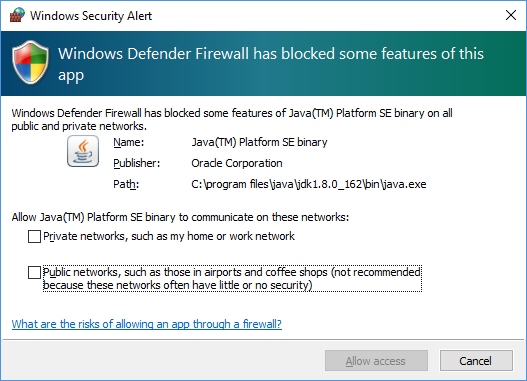
You may need to consult a system or r network administrator at this point.
Normally this pops up a Java scrollable window:
11-Apr-2017 14:38:54.070 INFO [main] org.apache.catalina.startup.VersionLoggerListener.log Server version: Apache Tomcat/8.5.13
11-Apr-2017 14:38:54.074 INFO [main] org.apache.catalina.startup.VersionLoggerListener.log Server built: Mar 27 2017 14:25:04 UTC
11-Apr-2017 14:38:54.074 INFO [main] org.apache.catalina.startup.VersionLoggerListener.log Server number: 8.5.13.0
11-Apr-2017 14:38:54.074 INFO [main] org.apache.catalina.startup.VersionLoggerListener.log OS Name: Windows 8.1
11-Apr-2017 14:38:54.074 INFO [main] org.apache.catalina.startup.VersionLoggerListener.log OS Version: 6.3
11-Apr-2017 14:38:54.074 INFO [main] org.apache.catalina.startup.VersionLoggerListener.log Architecture: amd64
11-Apr-2017 14:38:54.074 INFO [main] org.apache.catalina.startup.VersionLoggerListener.log Java Home: C:\Program Files\Java\jre1.8.0_121
11-Apr-2017 14:38:54.074 INFO [main] org.apache.catalina.startup.VersionLoggerListener.log JVM Version: 1.8.0_121-b13
11-Apr-2017 14:38:54.074 INFO [main] org.apache.catalina.startup.VersionLoggerListener.log JVM Vendor: Oracle Corporation
11-Apr-2017 14:38:54.074 INFO [main] org.apache.catalina.startup.VersionLoggerListener.log CATALINA_BASE: C:\Program Files\Apache Software Foundation\Tomcat 8.5
11-Apr-2017 14:38:54.074 INFO [main] org.apache.catalina.startup.VersionLoggerListener.log CATALINA_HOME: C:\Program Files\Apache Software Foundation\Tomcat 8.5
11-Apr-2017 14:38:54.074 INFO [main] org.apache.catalina.startup.VersionLoggerListener.log Command line argument: -Dcatalina.home=C:\Program Files\Apache Software Foundation\Tomcat 8.5
11-Apr-2017 14:38:54.074 INFO [main] org.apache.catalina.startup.VersionLoggerListener.log Command line argument: -Dcatalina.base=C:\Program Files\Apache Software Foundation\Tomcat 8.5
11-Apr-2017 14:38:54.074 INFO [main] org.apache.catalina.startup.VersionLoggerListener.log Command line argument: -Djava.io.tmpdir=C:\Program Files\Apache Software Foundation\Tomcat 8.5\temp
11-Apr-2017 14:38:54.074 INFO [main] org.apache.catalina.startup.VersionLoggerListener.log Command line argument: -Djava.util.logging.manager=org.apache.juli.ClassLoaderLogManager
11-Apr-2017 14:38:54.074 INFO [main] org.apache.catalina.startup.VersionLoggerListener.log Command line argument: -Djava.util.logging.config.file=C:\Program Files\Apache Software Foundation\Tomcat 8.5\conf\logging.properties
...
12-Apr-2017 14:24:38.326 SEVERE [main] org.apache.catalina.core.StandardServer.await StandardServer.await: create[localhost:8005]:
java.net.BindException: Address already in use: JVM_Bind
at java.net.DualStackPlainSocketImpl.bind0(Native Method)
at java.net.DualStackPlainSocketImpl.socketBind(Unknown Source)
at java.net.AbstractPlainSocketImpl.bind(Unknown Source)
at java.net.PlainSocketImpl.bind(Unknown Source)
at java.net.ServerSocket.bind(Unknown Source)
at java.net.ServerSocket.<init>(Unknown Source)
at org.apache.catalina.core.StandardServer.await(StandardServer.java:440)
at org.apache.catalina.startup.Catalina.await(Catalina.java:743)
at org.apache.catalina.startup.Catalina.start(Catalina.java:689)
at sun.reflect.NativeMethodAccessorImpl.invoke0(Native Method)
at sun.reflect.NativeMethodAccessorImpl.invoke(Unknown Source)
at sun.reflect.DelegatingMethodAccessorImpl.invoke(Unknown Source)
at java.lang.reflect.Method.invoke(Unknown Source)
at org.apache.catalina.startup.Bootstrap.start(Bootstrap.java:355)
at org.apache.catalina.startup.Bootstrap.main(Bootstrap.java:495)
A successful start of the RIF looks like:
12-Apr-2018 14:58:26.423 INFO [main] org.apache.catalina.startup.VersionLoggerListener.log Server version: Apache Tomcat/8.5.29
12-Apr-2018 14:58:26.425 INFO [main] org.apache.catalina.startup.VersionLoggerListener.log Server built: Mar 5 2018 13:11:12 UTC
12-Apr-2018 14:58:26.425 INFO [main] org.apache.catalina.startup.VersionLoggerListener.log Server number: 8.5.29.0
12-Apr-2018 14:58:26.425 INFO [main] org.apache.catalina.startup.VersionLoggerListener.log OS Name: Windows 10
12-Apr-2018 14:58:26.425 INFO [main] org.apache.catalina.startup.VersionLoggerListener.log OS Version: 10.0
12-Apr-2018 14:58:26.425 INFO [main] org.apache.catalina.startup.VersionLoggerListener.log Architecture: amd64
12-Apr-2018 14:58:26.426 INFO [main] org.apache.catalina.startup.VersionLoggerListener.log Java Home: C:\Program Files\Java\jdk1.8.0_162\jre
12-Apr-2018 14:58:26.426 INFO [main] org.apache.catalina.startup.VersionLoggerListener.log JVM Version: 1.8.0_162-b12
12-Apr-2018 14:58:26.426 INFO [main] org.apache.catalina.startup.VersionLoggerListener.log JVM Vendor: Oracle Corporation
12-Apr-2018 14:58:26.427 INFO [main] org.apache.catalina.startup.VersionLoggerListener.log CATALINA_BASE: C:\Program Files\Apache Software Foundation\Tomcat 8.5
12-Apr-2018 14:58:26.427 INFO [main] org.apache.catalina.startup.VersionLoggerListener.log CATALINA_HOME: C:\Program Files\Apache Software Foundation\Tomcat 8.5
12-Apr-2018 14:58:26.428 INFO [main] org.apache.catalina.startup.VersionLoggerListener.log Command line argument: -Djava.util.logging.config.file=C:\Program Files\Apache Software Foundation\Tomcat 8.5\conf\logging.properties
12-Apr-2018 14:58:26.428 INFO [main] org.apache.catalina.startup.VersionLoggerListener.log Command line argument: -Djava.util.logging.manager=org.apache.juli.ClassLoaderLogManager
12-Apr-2018 14:58:26.428 INFO [main] org.apache.catalina.startup.VersionLoggerListener.log Command line argument: -Djdk.tls.ephemeralDHKeySize=2048
12-Apr-2018 14:58:26.428 INFO [main] org.apache.catalina.startup.VersionLoggerListener.log Command line argument: -Djava.protocol.handler.pkgs=org.apache.catalina.webresources
12-Apr-2018 14:58:26.428 INFO [main] org.apache.catalina.startup.VersionLoggerListener.log Command line argument: -Dignore.endorsed.dirs=
12-Apr-2018 14:58:26.428 INFO [main] org.apache.catalina.startup.VersionLoggerListener.log Command line argument: -Dcatalina.base=C:\Program Files\Apache Software Foundation\Tomcat 8.5
12-Apr-2018 14:58:26.429 INFO [main] org.apache.catalina.startup.VersionLoggerListener.log Command line argument: -Dcatalina.home=C:\Program Files\Apache Software Foundation\Tomcat 8.5
12-Apr-2018 14:58:26.429 INFO [main] org.apache.catalina.startup.VersionLoggerListener.log Command line argument: -Djava.io.tmpdir=C:\Program Files\Apache Software Foundation\Tomcat 8.5\temp
12-Apr-2018 14:58:26.429 INFO [main] org.apache.catalina.core.AprLifecycleListener.lifecycleEvent The APR based Apache Tomcat Native library which allows optimal performance in production environments was not found on the java.library.path: [C:\Program Files\Java\jdk1.8.0_162\bin;C:\Windows\Sun\Java\bin;C:\Windows\system32;C:\Windows;C:\Program Files (x86)\Intel\Intel(R) Management Engine Components\iCLS\;C:\Program Files\Intel\Intel(R) Management Engine Components\iCLS\;C:\Windows\system32;C:\Windows;C:\Windows\System32\Wbem;C:\Windows\System32\WindowsPowerShell\v1.0\;C:\Program Files (x86)\Intel\Intel(R) Management Engine Components\DAL;C:\Program Files\Intel\Intel(R) Management Engine Components\DAL;C:\Program Files (x86)\Intel\Intel(R) Management Engine Components\IPT;C:\Program Files\Intel\Intel(R) Management Engine Components\IPT;C:\Program Files\PostgreSQL\9.6\bin;C:\Program Files\Java\jdk1.8.0_162\bin;C:\Program Files\Apache Software Foundation\apache-maven-3.5.3\bin;C:\Program Files\Microsoft SQL Server\Client SDK\ODBC\130\Tools\Binn\;C:\Program Files (x86)\Microsoft SQL Server\130\Tools\Binn\;C:\Program Files\Microsoft SQL Server\130\Tools\Binn\;C:\Program Files\Microsoft SQL Server\130\DTS\Binn\;C:\Program Files (x86)\Microsoft SQL Server\Client SDK\ODBC\130\Tools\Binn\;C:\Program Files (x86)\Microsoft SQL Server\140\Tools\Binn\;C:\Program Files (x86)\Microsoft SQL Server\140\DTS\Binn\;C:\Program Files (x86)\Microsoft SQL Server\140\Tools\Binn\ManagementStudio\;C:\Program Files\nodejs\;C:\Program Files\dotnet\;C:\MinGW\msys\1.0\bin;C:\Program Files\Apache Software Foundation\Tomcat 8.5\bin;C:\Users\admin\AppData\Local\Microsoft\WindowsApps;.]
12-Apr-2018 14:58:26.725 INFO [main] org.apache.coyote.AbstractProtocol.init Initializing ProtocolHandler ["http-nio-8080"]
12-Apr-2018 14:58:27.012 INFO [main] org.apache.tomcat.util.net.NioSelectorPool.getSharedSelector Using a shared selector for servlet write/read
12-Apr-2018 14:58:27.028 INFO [main] org.apache.coyote.AbstractProtocol.init Initializing ProtocolHandler ["ajp-nio-8009"]
12-Apr-2018 14:58:27.030 INFO [main] org.apache.tomcat.util.net.NioSelectorPool.getSharedSelector Using a shared selector for servlet write/read
12-Apr-2018 14:58:27.031 INFO [main] org.apache.catalina.startup.Catalina.load Initialization processed in 1530 ms
12-Apr-2018 14:58:27.251 INFO [main] org.apache.catalina.core.StandardService.startInternal Starting service [Catalina]
12-Apr-2018 14:58:27.253 INFO [main] org.apache.catalina.core.StandardEngine.startInternal Starting Servlet Engine: Apache Tomcat/8.5.29
12-Apr-2018 14:58:27.350 INFO [localhost-startStop-1] org.apache.catalina.startup.HostConfig.deployWAR Deploying web application archive [C:\Program Files\Apache Software Foundation\Tomcat 8.5\webapps\rifServices.war]
12-Apr-2018 14:58:44.273 INFO [localhost-startStop-1] org.apache.jasper.servlet.TldScanner.scanJars At least one JAR was scanned for TLDs yet contained no TLDs. Enable debug logging for this logger for a complete list of JARs that were scanned but no TLDs were found in them. Skipping unneeded JARs during scanning can improve startup time and JSP compilation time.
12-Apr-2018 14:58:44.367 INFO [localhost-startStop-1] com.sun.jersey.server.impl.container.servlet.JerseyServletContainerInitializer.addServletWithApplication Registering the Jersey servlet application, named rifServices.restfulWebServices.ms.MSSQLRIFStudyResultRetrievalWebServiceApplication, at the servlet mapping, /studyResultRetrieval/ms/*, with the Application class of the same name
12-Apr-2018 14:58:44.368 INFO [localhost-startStop-1] com.sun.jersey.server.impl.container.servlet.JerseyServletContainerInitializer.addServletWithApplication Registering the Jersey servlet application, named rifServices.restfulWebServices.pg.PGSQLRIFStudySubmissionWebServiceApplication, at the servlet mapping, /studySubmission/pg/*, with the Application class of the same name
12-Apr-2018 14:58:44.369 INFO [localhost-startStop-1] com.sun.jersey.server.impl.container.servlet.JerseyServletContainerInitializer.addServletWithApplication Registering the Jersey servlet application, named rifServices.restfulWebServices.ms.MSSQLRIFStudySubmissionWebServiceApplication, at the servlet mapping, /studySubmission/ms/*, with the Application class of the same name
12-Apr-2018 14:58:44.370 INFO [localhost-startStop-1] com.sun.jersey.server.impl.container.servlet.JerseyServletContainerInitializer.addServletWithApplication Registering the Jersey servlet application, named rifServices.restfulWebServices.pg.PGSQLRIFStudyResultRetrievalWebServiceApplication, at the servlet mapping, /studyResultRetrieval/pg/*, with the Application class of the same name
12-Apr-2018 14:58:44.391 INFO [localhost-startStop-1] com.sun.jersey.api.core.PackagesResourceConfig.init Scanning for root resource and provider classes in the packages:
PGSQLRIFStudySubmissionWebServiceResource
PGSQLRIFStudyResultRetrievalWebServiceResource
MSSQLRIFStudySubmissionWebServiceResource
MSSQLRIFStudyResultRetrievalWebServiceResource
12-Apr-2018 14:58:44.522 INFO [localhost-startStop-1] com.sun.jersey.server.impl.application.WebApplicationImpl._initiate Initiating Jersey application, version 'Jersey: 1.19 02/11/2015 03:25 AM'
12-Apr-2018 14:58:44.926 SEVERE [localhost-startStop-1] com.sun.jersey.server.impl.application.RootResourceUriRules.<init> The ResourceConfig instance does not contain any root resource classes.
12-Apr-2018 14:58:45.186 INFO [localhost-startStop-1] org.apache.catalina.startup.HostConfig.deployWAR Deployment of web application archive [C:\Program Files\Apache Software Foundation\Tomcat 8.5\webapps\rifServices.war] has finished in [17,836] ms
12-Apr-2018 14:58:45.226 INFO [localhost-startStop-1] org.apache.catalina.startup.HostConfig.deployWAR Deploying web application archive [C:\Program Files\Apache Software Foundation\Tomcat 8.5\webapps\taxonomyServices.war]
12-Apr-2018 14:58:47.470 INFO [localhost-startStop-1] org.apache.jasper.servlet.TldScanner.scanJars At least one JAR was scanned for TLDs yet contained no TLDs. Enable debug logging for this logger for a complete list of JARs that were scanned but no TLDs were found in them. Skipping unneeded JARs during scanning can improve startup time and JSP compilation time.
12-Apr-2018 14:58:47.478 INFO [localhost-startStop-1] com.sun.jersey.server.impl.container.servlet.JerseyServletContainerInitializer.addServletWithApplication Registering the Jersey servlet application, named taxonomyServices.RIFTaxonomyWebServiceApplication, at the servlet mapping, /taxonomyServices/*, with the Application class of the same name
12-Apr-2018 14:58:47.494 INFO [localhost-startStop-1] com.sun.jersey.api.core.servlet.WebAppResourceConfig.init Scanning for root resource and provider classes in the Web app resource paths:
/WEB-INF/lib
/WEB-INF/classes
12-Apr-2018 14:58:47.851 INFO [localhost-startStop-1] org.apache.catalina.startup.HostConfig.deployWAR Deployment of web application archive [C:\Program Files\Apache Software Foundation\Tomcat 8.5\webapps\taxonomyServices.war] has finished in [2,625] ms
12-Apr-2018 14:58:47.858 INFO [localhost-startStop-1] org.apache.catalina.startup.HostConfig.deployDirectory Deploying web application directory [C:\Program Files\Apache Software Foundation\Tomcat 8.5\webapps\ROOT]
12-Apr-2018 14:58:47.983 INFO [localhost-startStop-1] org.apache.catalina.startup.HostConfig.deployDirectory Deployment of web application directory [C:\Program Files\Apache Software Foundation\Tomcat 8.5\webapps\ROOT] has finished in [126] ms
12-Apr-2018 14:58:47.996 INFO [main] org.apache.coyote.AbstractProtocol.start Starting ProtocolHandler ["http-nio-8080"]
12-Apr-2018 14:58:48.025 INFO [main] org.apache.coyote.AbstractProtocol.start Starting ProtocolHandler ["ajp-nio-8009"]
12-Apr-2018 14:58:48.032 INFO [main] org.apache.catalina.startup.Catalina.start Server startup in 21000 ms
Two scripts (in the scripts directory) are provided to start and stop the RIF from the command line:
These should be copied to a local directory (e.g. %CATALINA_HOME%\bin) and then sent to the desktop as a shortcut; find each file, right click, “select send to” then “Desktop (create shortcut)”. The shortcuts created then need to be modified to run as an Administrator (right click on shortcut, select properties, in shortcut properties window select advanced then check run as administrator).
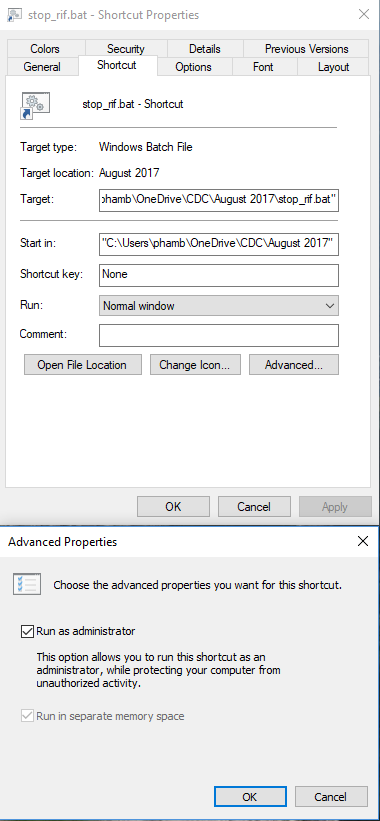
When running Tomcat at the command line on Windows 10 the new Unix like copy paste functionality will prevent the buffer from scrolling and thence cause Tomcat to hang. This can be alleviated by typing <enter> or
<return> in the log window and fixed by changing the properties of the log window (right click on Tomcat in the top left corner of the Java logging window,
select properties; In options unset “quick edit mode”, “insert mode”, “filter clipboard contents on paste” and “enable line wrapping selection”):
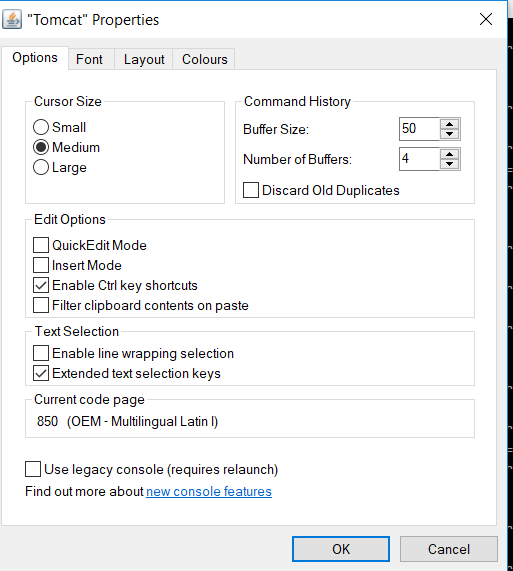
Tomcat can be stopped using “control-C” if R has not been run or using stop_rif.bat.
This section introduces RIF logging. You do not need to do anything!
The RIF middleware now uses Log4j version 2 for logging. The configuration file log4j2.xml (example in:
%CATALINA_HOME%\webapps\rifServices\WEB-INF\classes\log4j2.xml) sets up five loggers:
org.apache.catalina.core.ContainerBase.[Catalina].[localhost] used by the middleware: tomcat.logrifGenericLibrary.util.RIFLogger used by the rifServices middleware: RIF_middleware.logrifGenericLibrary.util.TaxonomyLogger used by the taxonomyservices middleware: TaxonomyLogger.logrifGenericLibrary.util.FrontEndLogger used by the rifServices front end logger: FrontEndLogger.logOther.logLog4j2 was chosen because it is easy to integrate with Tomcat; it is however old and does not always rotate the logs well.
Logs go to STDOUT and %CATALINA_HOME%/log4j2/<YYYY>-<MM>/<Log name>.<YYYY>-<MM>-<DD>-<N>.log, where:
<Log name> is one of: Tomcat, RIF_middleware”, “TaxonomyLogger, FrontEndLogger;<YYYY> is the year;<MM> is the numeric month;<DD> is the numeric day and;<N> is the log sequence number.Log4j has a bug in it where if more than one service logs to the same log source the log files will not rotate. Therefore if you have a RIF without (13/4/2018)
a separate TaxonomyLogger you must upgrade log4j2.xml to add the TaxonomyLogger.
Log4j also tends to change the date one day in arrears; i..e it will start on the correct day and then be one day behind. Changing to SL4J, which is a much more modern logger would probably fix these issues but Tomcat is built with log4j. This means to use log4j a custom Tomcat would be required with all the support difficulties this would entail.
Other messages go to the console. RIF middleware message DO NOT go to the console so we can find messages not using rifGenericLibrary.util.RIFLogger. You can change this.
Logs are rotated everyday or every 100 MB in the year/month specific directory. Note the roll-over occurs with the first message received after the time/size condition is met (i.e. don’t expect it to occur at midnight)
Typical log entry:
14:29:37.812 [http-nio-8080-exec-5] INFO rifGenericLibrary.util.RIFLogger: [rifServices.dataStorageLayer.pg.PGSQLRIFContextManager]:
PGSQLAbstractSQLManager logSQLQuery >>>
QUERY NAME: getGeographies
PARAMETERS:
PGSQL QUERY TEXT:
SELECT DISTINCT
geography
FROM
rif40_geographies
ORDER BY
geography ASC;
<<< End PGSQLAbstractSQLManager logSQLQuery
As an example a stripped down RIF middleware only configuration file (DO NOT USE!):
<?xml version="1.0" encoding="UTF-8"?>
<Configuration status="debug" monitorInterval="30" name="RIF Services Default">
<Properties>
<!-- Log file names -->
<Property name="rif_middleware">RIF_middleware.log</Property>
<Property name="other">Other.log</Property>
<Property name="rif_log_pattern">%d{HH:mm:ss.SSS} [%t] %-5level: %msg%n</Property>
<!-- No logging source; always rifGenericLibrary.util.RIFLogger -->
<Property name="other_log_pattern">%d{HH:mm:ss.SSS} [%t] %-5level %logger{36}: %msg%n</Property>
</Properties>
<Appenders>
<Console name="Console" target="SYSTEM_OUT" direct="true">
<PatternLayout pattern="${other_log_pattern}"/>
</Console>
<!-- File logs are in ${catalina.base}/log4j2 - %CATALINA_HOME/log4j2 -->
<RollingFile name="RIF_middleware"
filePattern="${sys:catalina.base}/log4j2/$${date:yyyy-MM}/${rif_middleware}-%d{yyyy-MM-dd}-%i.log"
immediateFlush="true" bufferedIO="true" bufferSize="1024">
<PatternLayout pattern="${rif_log_pattern}"/>
<Policies>
<TimeBasedTriggeringPolicy interval="1" modulate="true" /> <!-- Rotated everyday -->
<SizeBasedTriggeringPolicy size="100 MB"/> <!-- Or every 100 MB -->
</Policies>
</RollingFile>
<RollingFile name="Other"
filePattern="${sys:catalina.base}/log4j2/$${date:yyyy-MM}/${other}-%d{yyyy-MM-dd}-%i.log"
immediateFlush="false" bufferedIO="true" bufferSize="1024">
<PatternLayout pattern="${other_log_pattern}"/>
<Policies>
<TimeBasedTriggeringPolicy interval="1" modulate="true" /> <!-- Rotated everyday -->
<SizeBasedTriggeringPolicy size="100 MB"/> <!-- Or every 100 MB -->
</Policies>
</RollingFile>
</Appenders>
<Loggers>
<!-- Default logger: rifGenericLibrary.util.RIFLogger -->
<Logger name="rifGenericLibrary.util.RIFLogger" level="info" additivity="false">
<!-- Disable the console to check all messages go through rifGenericLibrary.util.RIFLogger -->
<!-- <AppenderRef ref="Console"/> uncomment to see RIF middleware output on the console -->
<AppenderRef ref="RIF_middleware"/>
</Logger>
<!-- Other logging -->
<Root level="trace">
<AppenderRef ref="Console"/>
<AppenderRef ref="Other"/>
</Root>
</Loggers>
</Configuration>
R stdout/stderroutput always appears on the console and cannot be redirected:
Rengine.eval(rm(list=ls())): BEGIN Thread[http-nio-8080-exec-8,5,main]
Rengine.eval(rm(list=ls())): END (OK)Thread[http-nio-8080-exec-8,5,main]
Rengine.eval(print(.libPaths())): BEGIN Thread[http-nio-8080-exec-8,5,main]
Rengine.eval(print(.libPaths())): END (OK)Thread[http-nio-8080-exec-8,5,main]
Rengine.eval(print(sessionInfo())): BEGIN Thread[http-nio-8080-exec-8,5,main]
Rengine.eval(print(sessionInfo())): END (OK)Thread[http-nio-8080-exec-8,5,main]
Rengine.eval(source("C:\\Program Files\\Apache Software Foundation\\Tomcat 8.5\\webapps\\rifServices\\WEB-INF\\classes\\Adj_Cov_Smoo
th_JRI.R")): BEGIN Thread[http-nio-8080-exec-8,5,main]
Rengine.eval(source("C:\\Program Files\\Apache Software Foundation\\Tomcat 8.5\\webapps\\rifServices\\WEB-INF\\classes\\Adj_Cov_Smoo
th_JRI.R")): END (OK)Thread[http-nio-8080-exec-8,5,main]
Rengine.eval(as.integer(a <- runRSmoothingFunctions())): BEGIN Thread[http-nio-8080-exec-8,5,main]
Rengine.eval(as.integer(a <- runRSmoothingFunctions())): END (OK)Thread[http-nio-8080-exec-8,5,main]
Terminating R thread.
Logging output within the application is controlled in three ways:
INFO logging is controlled by class using the properties file; these are searched for in the order:
%CATALINA_HOME%\conf\RIFLogger.properties%CATALINA_HOME%\webapps\rifServices\WEB-INF\classes\RIFLogger.propertiesThe source is in: rapidInquiryFacility\rifServices\src\main\resources\RIFLogger.properties*. Note that most database later classes have Postgres and SQLServer versions so have two entries.
#
# All logging is usually enabled unless it is irritating
# (e.g. rifServices.restfulWebServices.pg.PGSQLRIFStudySubmissionWebServiceResource)
#
rifServices.system.RIFServiceStartupOptions=true
taxonomyServices.RIFTaxonomyWebServiceApplication=true
taxonomyServices.WebServiceResponseUtility=true
taxonomyServices.ICD10TaxonomyTermParser=true
rifGenericLibrary.dataStorageLayer.pg.PGSQLQueryUtility=true
rifGenericLibrary.dataStorageLayer.pg.PGUserDatabaseConnections=true
rifServices.restfulWebServices.pg.PGSQLRIFStudySubmissionWebServiceResource=true
rifServices.dataStorageLayer.pg.PGSQLProductionRIFStudyRetrievalService=false
rifServices.dataStorageLayer.pg.PGSQLRIFContextManager=true
...
SQL Query INFO logging is controlled by query name using the properties file; these are searched for in the order:
%CATALINA_HOME%\conf\AbstractSQLManager.properties%CATALINA_HOME%\webapps\rifServices\WEB-INF\classes\AbstractSQLManager.propertiesThe source is in: rapidInquiryFacility\rifGenericLibrary\src\main\resources\AbstractSQLManager.properties
# MS/PGSQL AbstractSQLManager.logSQLQuery logging enabler/disabler by queryName
# To enable queryName must be set to TRUE (any case)
#
# Default: GET methods are FALSE
#
getGeographies=false
getHealthThemes=false
getProjects=false
getAgeIDQuery=false
...
#
# Default: DO methods are TRUE
#
createStatusTable=true
This uses the log4j JDK Logging Adapter. The JDK Logging Adapter is a custom implementation of java.util.logging.LogManager that uses Log4j.
The configuration file is in %CATALINA_HOME%/conf/log4j2.xml. This configuration file completely replaces the configuration in the previous section (which is a subset).
The RIF Tomcat logging configuration file must be placed in: %CATALINA_HOME%\comf\log4j2.xml. An example is found in: %CATALINA_HOME%\webapps\rifServices\WEB-INF\classes\log4j2.xml. The source is in: rapidInquiryFacility\rifServices\src\main\resources\log4j2.xml
############################################################
# Facility specific properties.
# Provides extra control for each logger.
############################################################
# org.apache.catalina.core.ContainerBase.[Catalina].[localhost].level = INFO
org.apache.catalina.core.ContainerBase.[Catalina].[localhost].level = ALL
To send RIF output to the console uncomment the following line in log4j2.xml:
<!-- <AppenderRef ref="CONSOLE"/> uncomment to see RIF middleware output on the console -->.
REM Tomcat log4j2 setup
REM
REM Add this script to %CATALINA_HOME%\bin
REM
REM A copy of this script is provided in %CATALINA_HOME%\webapps\rifServices\WEB-INF\classes\
REM
REM Do not set LOGGING_MANAGER to jul, Tomcat will NOT sart
REM set LOGGING_MANAGER=org.apache.logging.log4j.jul.LogManager
REM
REM To enable Jconsole add %ENABLE_JMX% to CATALINA_OPTS. Set to run on port 9999 and only allow connections from localhost
REM
set ENABLE_JMX=-Dcom.sun.management.jmxremote -Dcom.sun.management.jmxremote.port=9999 -Dcom.sun.management.jmxremote.authenticate=false -Dcom.sun.management.jmxremote.ssl=false -Djava.rmi.server.hostname=localhost
set CATALINA_OPTS=-Djava.util.logging.manager=org.apache.logging.log4j.jul.LogManager -Dlog4j.configurationFile="%CATALINA_HOME%\conf\log4j2.xml"
REM
REM Add -Dlog4j2.debug=true if Tomcat exceptions/does not start
REM (catalina.bat run is useful if no output)
REM
REM Default CLASSPATH; no need to be added
REM set CLASSPATH=%CATALINA_HOME%\bin\bootstrap.jar;%CATALINA_HOME%\bin\tomcat-juli.jar
REM
REM Added JUL and Log4j2 to Tomcat CLASSAPATH
set CLASSPATH=%CATALINA_HOME%\lib\log4j-core-2.9.0.jar;%CATALINA_HOME%\lib\log4j-api-2.9.0.jar;%CATALINA_HOME%\lib\log4j-jul-2.9.0.jar
REM
REM Do not do this, use CATALINA_OPTS instead. This will work on Linux
REM
REM set LOGGING_CONFIG="-Dlog4j.configurationFile=%CATALINA_HOME%\conf\log4j2.xml"
REM
REM EOf
If you use Maven to build the Middleware, these files are in subdirectories below
%USER%\.m2\repository\org\apache\logging\log4j\<log4j module>\2.9.0 where <log4j module> is log4j-api etc.
SAHSU will normally supply these JAR files (in the log4j directory) together with the war files (in the Tomcat webapps directory).
Do NOT set the enviroment variables LOGGING_MANAGER or LOGGING_CONFIG. This script sets CATALINA_OPTS and CLASSPATH in the Tomcat environment*:
CATALINA_OPTS=-Djava.util.logging.manager=org.apache.logging.log4j.jul.LogManager -Dlog4j.configurationFile="%CATALINA_HOME%\conf\log4j2.xml"
CLASSPATH=%CATALINA_HOME%\lib\log4j-core-2.9.0.jar;%CATALINA_HOME%\lib\log4j-api-2.9.0.jar;%CATALINA_HOME%\lib\log4j-jul-2.9.CONSOLE0.jar
Debugging logging faults:
catalina.bat run if there is no output from te script and the Java windows disappears immediately<?xml version="1.0" encoding="UTF-8"?>
<Configuration status="debug" monitorInterval="30" name="RIF Tomcat Default">
<!--
The Rapid Inquiry Facility (RIF) is an automated tool devised by SAHSU
that rapidly addresses epidemiological and public health questions using
routinely collected health and population data and generates standardised
rates and relative risks for any given health outcome, for specified age
and year ranges, for any given geographical area.
Copyright 2014 Imperial College London, developed by the Small Area
Health Statistics Unit. The work of the Small Area Health Statistics Unit
is funded by the Public Health England as part of the MRC-PHE Centre for
Environment and Health. Funding for this project has also been received
from the United States Centers for Disease Control and Prevention.
This file is part of the Rapid Inquiry Facility (RIF) project.
RIF is free software: you can redistribute it and/or modify
it under the terms of the GNU Lesser General Public License as published by
the Free Software Foundation, either version 3 of the License, or
(at your option) any later version.
RIF is distributed in the hope that it will be useful,
but WITHOUT ANY WARRANTY; without even the implied warranty of
MERCHANTABILITY or FITNESS FOR A PARTICULAR PURPOSE. See the
GNU Lesser General Public License for more details.
You should have received a copy of the GNU Lesser General Public License
along with RIF. If not, see <http://www.gnu.org/licenses/>; or write
to the Free Software Foundation, Inc., 51 Franklin Street, Fifth Floor,
Boston, MA 02110-1301 USA
Default log4j2 setup for the RIF middleware.
The RIF middleware now uses Log4j version 2 for logging. The configuration file:
*%CATALINA_HOME%\webapps\rifServices\WEB-INF\classes\log4j2.xml* sets up five loggers:
1. The Tomcat logger: *org.apache.catalina.core.ContainerBase.[Catalina].[localhost]* used by the middleware: tomcat.log
2. The middleware logger: *rifGenericLibrary.util.RIFLogger* used by the middleware: RIF_middleware.log
3. The taxonomy services logger: *rifGenericLibrary.util.TaxonomyLogger* used by the middleware: TaxonomyLogger.log
4. The front end (RIF web application) logger: *rifGenericLibrary.util.FrontEndLogger* used by the middleware: FrontEndLogger.log
5. "Other" for all other logger output not the above: Other.log
Log4j2 was chosen because it is easy to integrate with Tomcat; it is however old and does not always rotate the logs well.
Logs go to STDOUT and ```%CATALINA_HOME%/log4j2/<YYYY>-<MM>/<Log name>.<YYYY>-<MM>-<DD>-<N>.log```; where:
* ```<Log name>``` is one of: Tomcat, *RIF_middleware", "TaxonomyLogger*, *FrontEndLogger*;
* ```<YYYY>``` is the year;
* ```<MM>``` is the numeric month;
* ```<DD>``` is the numeric day and;
* ```<N>``` is the log sequence number.
Other messages go to the console. RIF middleware message **DO NOT** go to the console so we can find
messages not using *rifGenericLibrary.util.RIFLogger*. You can change this.
Logs are rotated everyday or every 100 MB in the year/month specific directory. Note the rollover occrus with the first
message received after the time/size condition is met (i.e. don't expect it to occur at midnight)
Logs go to STDOUT and ${sys:catalina.base}/log4j2/<YYYY>-<MM>/ and %CATALINA_HOME/log4j2/<YYYY>-<MM>/
Other messages go to the console. RIF middleware message DO NOT go to the console so we can find
messages not using rifGenericLibrary.util.RIFLogger
Logs are rotated everyday or every 100 MB in the year/month specific directory
Typical log entry:
14:29:37.812 [http-nio-8080-exec-5] INFO rifGenericLibrary.util.RIFLogger: [rifServices.dataStorageLayer.pg.PGSQLRIFContextManager]:
PGSQLAbstractSQLManager logSQLQuery >>>
QUERY NAME: getGeographies
PARAMETERS:
PGSQL QUERY TEXT:
SELECT DISTINCT
geography
FROM
rif40_geographies
ORDER BY
geography ASC;
<<< End PGSQLAbstractSQLManager logSQLQuery
Author: Peter Hambly; 12/9/2017
-->
<Properties>
<Property name="logdir">${sys:catalina.base}/log4j2/$${date:yyyy-MM}</Property>
<Property name="default_log_pattern">%d{HH:mm:ss.SSS} [%t] %-5level %class %logger{36}: %msg%n</Property>
<Property name="rif_log_pattern">%d{HH:mm:ss.SSS} [%t] %-5level %class : %msg%n</Property>
<Property name="other_log_pattern">%d{HH:mm:ss.SSS} [%t] %-5level %class %logger{36}: %msg%n</Property>
</Properties>
<Appenders>
<Console name="CONSOLE" target="SYSTEM_OUT">
<PatternLayout pattern="${default_log_pattern}"/>
</Console>
<!-- File logs are in ${catalina.base}/log4j2 - %CATALINA_HOME%/log4j2 -->
<RollingFile name="RIF_MIDDLEWARE"
filePattern="${logdir}/RIF_middleware.%d{yyyy-MM-dd}-%i.log"
immediateFlush="true" bufferedIO="true" bufferSize="1024">
<PatternLayout pattern="${rif_log_pattern}"/>
<Policies>
<TimeBasedTriggeringPolicy interval="1" modulate="true"/> <!-- Rotated everyday -->
<SizeBasedTriggeringPolicy size="100 MB"/> <!-- Or every 100 MB -->
</Policies>
</RollingFile>
<RollingFile name="FRONTENDLOGGER"
filePattern="${logdir}/FrontEndLogger.%d{yyyy-MM-dd}-%i.log"
immediateFlush="true" bufferedIO="true" bufferSize="1024">
<PatternLayout pattern="${rif_log_pattern}"/>
<Policies>
<TimeBasedTriggeringPolicy interval="1" modulate="true"/> <!-- Rotated everyday -->
<SizeBasedTriggeringPolicy size="100 MB"/> <!-- Or every 100 MB -->
</Policies>
</RollingFile>
<RollingFile name="TAXONOMYLOGGER"
filePattern="${logdir}/TaxonomyLogger.%d{yyyy-MM-dd}-%i.log"
immediateFlush="true" bufferedIO="true" bufferSize="1024">
<PatternLayout pattern="${rif_log_pattern}"/>
<Policies>
<TimeBasedTriggeringPolicy interval="1" modulate="true"/> <!-- Rotated everyday -->
<SizeBasedTriggeringPolicy size="100 MB"/> <!-- Or every 100 MB -->
</Policies>
</RollingFile>
<RollingFile name="STATISTICSLOGGER"
filePattern="${logdir}/StatisticsLogger.%d{yyyy-MM-dd}-%i.log"
immediateFlush="true" bufferedIO="true" bufferSize="1024">
<PatternLayout pattern="${rif_log_pattern}"/>
<Policies>
<TimeBasedTriggeringPolicy interval="1" modulate="true"/> <!-- Rotated everyday -->
<SizeBasedTriggeringPolicy size="100 MB"/> <!-- Or every 100 MB -->
</Policies>
</RollingFile>
<RollingFile name="OTHER"
filePattern="${logdir}/Other.%d{yyyy-MM-dd}-%i.log"
immediateFlush="true" bufferedIO="true" bufferSize="1024">
<PatternLayout pattern="${other_log_pattern}"/>
<Policies>
<TimeBasedTriggeringPolicy interval="1" modulate="true"/> <!-- Rotated everyday -->
<SizeBasedTriggeringPolicy size="100 MB"/> <!-- Or every 100 MB -->
</Policies>
</RollingFile>
<RollingFile name="TOMCAT"
filePattern="${logdir}/tomcat.%d{yyyy-MM-dd}-%i.log"
immediateFlush="true" bufferedIO="true" bufferSize="1024">
<PatternLayout pattern="${other_log_pattern}"/>
<Policies>
<TimeBasedTriggeringPolicy interval="1" modulate="true"/> <!-- Rotated everyday -->
<SizeBasedTriggeringPolicy size="100 MB"/> <!-- Or every 100 MB -->
</Policies>
</RollingFile>
</Appenders>
<Loggers>
<!-- Other logging -->
<Root level="info">
<AppenderRef ref="CONSOLE"/>
<AppenderRef ref="OTHER"/>
</Root>
<!-- Tomcat logging -->
<Logger name="org.apache.catalina.core.ContainerBase.[Catalina].[localhost]"
level="info" additivity="false">
<AppenderRef ref="TOMCAT"/>
<AppenderRef ref="CONSOLE"/>
</Logger>
<Logger name="org.apache.catalina.core.ContainerBase.[Catalina].[localhost].[/manager]"
level="info" additivity="false">
<AppenderRef ref="TOMCAT"/>
<AppenderRef ref="CONSOLE"/>
</Logger>
<Logger name="org.apache.catalina.core.ContainerBase.[Catalina].[localhost].[/host-manager]"
level="info" additivity="false">
<AppenderRef ref="TOMCAT"/>
<AppenderRef ref="CONSOLE"/>
</Logger>
<!-- RIF middleware logger: rifGenericLibrary.util.RIFLogger -->
<Logger name="rifGenericLibrary.util.RIFLogger"
level="info" additivity="false">
<!-- <AppenderRef ref="CONSOLE"/> uncomment to see RIF middleware output on the console -->
<AppenderRef ref="RIF_MIDDLEWARE"/>
</Logger>
<!-- RIF FRont End logger: rifGenericLibrary.util.FrontEndLogger -->
<Logger name="rifGenericLibrary.util.FrontEndLogger"
level="info" additivity="false"> <!-- Chnage to debug for more output -->
<!-- <AppenderRef ref="CONSOLE"/> uncomment to see RIF Front End console logging on the Tomcat console -->
<AppenderRef ref="FRONTENDLOGGER"/>
</Logger>
<!-- RIF FRont End logger: org.sahsu.rif.generic.util.TaxonomyLogger -->
<Logger name="org.sahsu.rif.generic.util.TaxonomyLogger"
level="info" additivity="false"> <!-- Change to debug for more output -->
<!-- <AppenderRef ref="CONSOLE"/> uncomment to see RIF Front End console logging on the Tomcat console -->
<AppenderRef ref="TAXONOMYLOGGER"/>
</Logger>
<!-- RIF FRont End logger: org.sahsu.rif.generic.util.StatisticsLogger -->
<Logger name="org.sahsu.rif.generic.util.StatisticsLogger"
level="info" additivity="false"> <!-- Change to debug for more output -->
<!-- <AppenderRef ref="CONSOLE"/> uncomment to see RIF Front End console logging on the Tomcat console -->
<AppenderRef ref="STATISTICSLOGGER"/>
</Logger>
</Loggers>
</Configuration>
See Setup R
Normally users will be supplied with pre built files in the Tomcat webapps folder:
rifServices.warstatistics.wartaxonomy.warRIF40.warIf you have installed make (i.e. you are building the Postgres port from Scratch), run make from the
root of the github repository, e.g. C:\Users\Peter\Documents\GitHub\rapidInquiryFacility
The following make targets are provided:
To run a make target type *make
The following files are then built and copied into the rapidInquiryFacility directory: taxonomy.war, rifServices.war, RIF40.war, statistics.war
Run java_build.bat from the root of the github repository, e.g. C:\Users\Peter\Documents\GitHub\rapidInquiryFacility. The files taxonomy.war, rifServices.war, RIF40.war are the end product.
C:\Users\Peter\Documents\GitHub\rapidInquiryFacility>java_build.bat
C:\Users\Peter\Documents\GitHub\rapidInquiryFacility>ECHO OFF
C:\Users\Peter\Documents\GitHub\rapidInquiryFacility>SET PWD=C:\Users\Peter\Documents\GitHub\rapidInquiryFacility
C:\Users\Peter\Documents\GitHub\rapidInquiryFacility>call mvn --version
Apache Maven 3.3.9 (bb52d8502b132ec0a5a3f4c09453c07478323dc5; 2015-11-10T16:41:47+00:00)
Maven home: C:\Program Files\Apache Software Foundation\apache-maven-3.3.9\bin\..
Java version: 1.8.0_111, vendor: Oracle Corporation
Java home: C:\Program Files\Java\jdk1.8.0_111\jre
Default locale: en_GB, platform encoding: Cp1252
OS name: "windows 8.1", version: "6.3", arch: "amd64", family: "dos"
[INFO] Scanning for projects...
[INFO]
[INFO] ------------------------------------------------------------------------
[INFO] Building rifGenericLibrary 0.0.1-SNAPSHOT
[INFO] ------------------------------------------------------------------------
[INFO]
[INFO] --- maven-clean-plugin:2.5:clean (default-clean) @ rifGenericLibrary ---
[INFO] Deleting C:\Users\Peter\Documents\GitHub\rapidInquiryFacility\rifGenericLibrary\target
[INFO] ------------------------------------------------------------------------
[INFO] BUILD SUCCESS
[INFO] ------------------------------------------------------------------------
[INFO] Total time: 0.564 s
[INFO] Finished at: 2017-04-27T09:34:05+01:00
[INFO] Final Memory: 7M/245M
[INFO] ------------------------------------------------------------------------
[INFO] Scanning for projects...
[WARNING]
[WARNING] Some problems were encountered while building the effective model for rapidInquiryFacility:taxonomyServices:war:0.0.1-SNAP
SHOT
[WARNING] 'dependencies.dependency.(groupId:artifactId:type:classifier)' must be unique: rapidInquiryFacility:rifGenericLibrary:jar
-> duplicate declaration of version 0.0.1-SNAPSHOT @ line 133, column 16
[WARNING]
[WARNING] It is highly recommended to fix these problems because they threaten the stability of your build.
[WARNING]
[WARNING] For this reason, future Maven versions might no longer support building such malformed projects.
[WARNING]
[INFO] ------------------------------------------------------------------------
[INFO] Reactor Build Order:
[INFO]
[INFO] General RIF Tool Suite Settings
[INFO] rifGenericLibrary
[INFO] RIF Middleware
[INFO] taxonomyServices
[INFO] rifDataLoaderTool
[INFO] RIF IT Governance Tool
[INFO]
[INFO] ------------------------------------------------------------------------
[INFO] Building General RIF Tool Suite Settings 0.0.1-SNAPSHOT
[INFO] ------------------------------------------------------------------------
...
2017-02-01 13:19:42 ....A 4524 utils\services\rifs-util-JSON.js
2017-03-20 08:11:00 ....A 20129 utils\services\rifs-util-leafletdraw.js
2017-02-01 13:19:42 ....A 2685 utils\services\rifs-util-mapping.js
2017-02-01 13:19:42 ....A 2329 utils\services\rifs-util-uigrid.js
------------------- ----- ------------ ------------ ------------------------
2017-04-12 09:24:32 4920556 2238557 199 files, 35 folders
C:\Users\Peter\Documents\GitHub\rapidInquiryFacility>
Otherwise run the following commands by hand from the root of the github repository, e.g. C:\Users\Peter\Documents\GitHub\rapidInquiryFacility:
mvn --version
mvn clean
mvn install
This method also builds the taxonomy.war or the web application RIF40.war file.
Or, using subdirectries for rifServices only:
mvn --version
cd rifGenericLibrary
mvn clean
mvn install
cd ..\rapidInquiryFacility
mvn clean
mvn install
cd ..\rifServices
mvn clean
mvn install
Maven produces a lot of output:
C:\Users\Peter\Documents\GitHub\rapidInquiryFacility>make
mvn --version
Apache Maven 3.3.9 (bb52d8502b132ec0a5a3f4c09453c07478323dc5; 2015-11-10T16:41:47+00:00)
Maven home: c:\Program Files\Apache Software Foundation\apache-maven-3.3.9
Java version: 1.8.0_111, vendor: Oracle Corporation
Java home: c:\Program Files\Java\jdk1.8.0_111\jre
Default locale: en_GB, platform encoding: Cp1252
OS name: "windows 8.1", version: "6.3", arch: "amd64", family: "dos"
cd rifGenericLibrary; mvn install
[INFO] Scanning for projects...
[INFO]
[INFO] ------------------------------------------------------------------------
[INFO] Building rifGenericLibrary 0.0.1-SNAPSHOT
[INFO] ------------------------------------------------------------------------
Downloading: https://repo.maven.apache.org/maven2/commons-codec/commons-codec/maven-metadata.xml
Downloaded: https://repo.maven.apache.org/maven2/commons-codec/commons-codec/maven-metadata.xml (612 B at 1.1 KB/sec)
This then continues…
[INFO] Installing c:\Users\Peter\Documents\GitHub\rapidInquiryFacility\rifServices\pom.xml to C:\Users\Peter\.m2\repository\rapidInq
uiryFacility\rifServices\0.0.1-SNAPSHOT\rifServices-0.0.1-SNAPSHOT.pom
[INFO] ------------------------------------------------------------------------
[INFO] BUILD SUCCESS
[INFO] ------------------------------------------------------------------------
[INFO] Total time: 9.500 s
[INFO] Finished at: 2017-04-11T13:54:18+01:00
[INFO] Final Memory: 23M/360M
[INFO] ------------------------------------------------------------------------
*Any message other than [INFO] BUILD SUCCESS indicates a build error. Do not install the output war files and report the fault to the development team.
The order is important when building using the sub-directories; the directories must be built in the order: rifGenericLibrary, rapidInquiryFacility, rifServices. It is always assumed you build RIF40.war and *taxonomy.war later. If you get a build failure try a mvn clean in each directory first; then retry with a mvn install.
You do NOT need to do anything else (other than copy the file) if you are using Postgres without TLS (i.e. on a laptop).
The RIFServiceStartupProperties.properties file contains the commented out parameter taxonomyServicesServer. This is the network location of the taxonomy services server, and is to be used when:
If taxonomyServicesServer is set to: https://localhost:8080 as suggested then host validation is disabled; otherwise you must set up JAVA TLS host verification with fully signed certificates; typical errors include:
java.security.cert.CertificateException: No name matching a.b.com found
This means you need create a correctly signed certificate and add to the keystorejavax.net.ssl.SSLHandshakeException: sun.security.validator.ValidatorException: PKIX path building
failed: sun.security.provider.certpath.SunCertPathBuilderException: unable to find valid certification
path to requested target
This means there is a certificate but it is not correctly signed
You can also typically get meessages that Java cannot find the keystore and/or TLS is not setup correctly.
See: (http://java.globinch.com/enterprise-java/security/pkix-path-building-failed-validation-sun-security-validatorexception/) For most purposes; localhost will do fine; as long as Tomcat is setup to run on localhost
RIF services uses Taxonomy services directly a) when creating study JSON from the database using “Save completed study” and b) when creating the same file for the export ZIP file.
This is code in ...rapidInquiryFacility\rifServices\src\main\java\rifServices\dataStorageLayer\common\GetStudyJSON.java
For a full ICD10 listing add the following SAHSU supplied files (in Taxonomy services configuration files) to: %CATALINA_HOME%\conf and restart Tomcat
See the: Taxonomy Services manual.
This runs in the background providing R language services. It should not change often or need much attention.
Copy statistics.war from rapidInquiryFacility/statsService/target to CATALINA_HOME/webapps. For example, in Windows:
copy C:\Users\Peter\Documents\GitHub\rapidInquiryFacility\rifServices\target C:\Program Files\Apache Software Foundation\Tomcat 8.5\webapps
Note that if you do have to redeploy this WAR file, you will have to stop and restart the Tomcat server. It cannot be hot deployed because of the way it connects to the R native library.
Normally method 2 is used.
Create RIF40 in web-apps:
C:\Program Files\Apache Software Foundation\Tomcat 8.5>cd %CATALINA_HOME%\webapps\RIF40
C:\Program Files\Apache Software Foundation\Tomcat 8.5\webapps\RIF40>dir
Volume in drive C is OS
Volume Serial Number is 76AD-DC24
Directory of C:\Program Files\Apache Software Foundation\Tomcat 8.5\webapps\RIF40
13/04/2018 08:37 <DIR> .
13/04/2018 08:37 <DIR> ..
27/03/2018 21:03 <DIR> backend
27/03/2018 21:03 <DIR> css
27/03/2018 21:03 <DIR> dashboards
27/03/2018 21:03 5,430 favicon.ico
27/03/2018 21:03 <DIR> images
11/04/2018 14:54 12,034 index.html
11/04/2018 14:54 <DIR> libs
27/03/2018 21:03 <DIR> modules
27/03/2018 21:03 283 todo.js
27/03/2018 21:03 <DIR> utils
3 File(s) 17,747 bytes
9 Dir(s) 295,976,181,760 bytes free
BEFORE YOU RUN THE RIF YOU MUST SETUP THE DATABASE AND NETWORKING IN TOMCAT FIRST. See the next section.
Running the RIF and logging on is detailed in section 5. You must restart Tomcat to create RIF40 for the first time, it is now automatically updated (after 20/5/2018) using the RIF40.war file.
The Java connector for the RifServices middleware is setup in the file: %CATALINA_HOME%\webapps\rifServices\WEB-INF\classes\RIFServiceStartupProperties.properties. This should be copied to %CATALINA_HOME%\conf so it is not overwritten by middleware upgrades.
If you are running on a laptop and using Postgres you only need to copy the file.
host (key database.host) is localhost for Postgres. Normally Tomcat is installed on the same server as the database; if this is not the case Postgres and the firewalls will need to be setup correctly, see Postgres Client Authentication. This usually requires skilled database and network administrators. The SQL Server host will be the same as the SQLCMDSERVER variable;
Do not set up the database not network access or open the firewall ports unless this is required; it is secure on localhost! The database can be remote but users must take care to ensure that it is setup securely. If you use a remote database, users are advised the secure the database:
#SQL SERVER
database.driverClassName=com.microsoft.sqlserver.jdbc.SQLServerDriver
database.jdbcDriverPrefix=jdbc:sqlserver
database.host=localhost\\SQLEXPRESS
database.port=1433
database.databaseName=sahsuland
database.databaseType=sqlServer
#
# Set the ODBC data source for SQL Server only. Postgres uses JDBC
odbcDataSourceName=SQLServer13
These are the defaults as supplied in the WAR file:
#POSTGRES
database.driverClassName=org.postgresql.Driver
database.jdbcDriverPrefix=jdbc:postgresql
database.host=localhost
database.port=5432
database.databaseName=sahsuland
database.databaseType=postgresql
#
# Set the ODBC data source for SQL Server only. Postgres uses JDBC
#odbcDataSourceName=SQLServer13
BEWARE Make sure you keep a copy of this file; a RIF services upgrade will overwrite it.
This section not required is you are running on localhost (e.g. a laptop).
By default Tomcat runs on port 8080, if you have installed the Apache webserver (Postgres installs can) then it will appear on port 8081. This can be
detected using the netstat command (the syntax will be slightly differ on Linux):
C:\Program Files\Apache Software Foundation\Tomcat 8.5\bin>netstat -ban | findstr 8080
TCP 0.0.0.0:8080 0.0.0.0:0 LISTENING
TCP [::]:8080 [::]:0 LISTENING
C:\Program Files\Apache Software Foundation\Tomcat 8.5\bin>netstat -ba
Proto Local Address Foreign Address State
TCP 0.0.0.0:80 0.0.0.0:0 LISTENING
[Skype.exe]
...
TCP [::]:8009 [::]:0 LISTENING
[Tomcat8.exe]
TCP [::]:8080 [::]:0 LISTENING
[Tomcat8.exe]
The RIF web application file RIF40\backend\services\rifs-back-urls.js (e.g. C:\Program Files\Apache Software Foundation\Tomcat 8.5\webapps\RIF40\backend\services\rifs-back-urls.js) define the URLs for the services.
/*
* SERVICE for URL middleware calls.
*
* Rewritten to remove the need for hard coding HTTPS, hostname etc
* and access via servicesConfig.studyResultRetrievalURL etc.
*/
angular.module("RIF")
.factory('servicesConfig', [
function() {
var serviceHost=window.location.protocol + "//" + window.location.hostname + ":" + window.location.port;
return {
studySubmissionURL: serviceHost + "/rifServices/studySubmission/",
studyResultRetrievalURL: serviceHost + "/rifServices/studyResultRetrieval/",
taxonomyServicesURL: serviceHost + "/taxonomies/service/"
}
/*
Use the hardcoded version, e.g. if not using the web protocol of the current page and hostname; and/or port 8080
Localhost can be edited here
return {
studySubmissionURL: "https://localhost:8080/rifServices/studySubmission/",
studyResultRetrievalURL: "https://localhost:8080/rifServices/studyResultRetrieval/",
taxonomyServicesURL: "https://localhost:8080/rifServices/taxonomyServices/"
}
*/
}]);
Usually the script is able to detect protocol, port and hostname; so does not need to be changed. If it doesn’t or you are installing into an unusual environment, use the hardcoded version and edit:
If you do this, BEWARE Make sure you keep a copy of this file; any front end RIF web application upgrade will overwrite it.
Running the RIF and logging on is detailed in section 5.
TLS or Transport Layer Security is required to secure the RIF in a networked environment. It is not required if you are just running locally as a developer or on a laptop.
To install and configure SSL/TLS support on Tomcat, you need to follow these simple steps. For more information, read the rest of this HOW-TO.
Create a keystore file to store the server’s private key and self-signed certificate by executing the following command in the $CATALINA_BASE/conf directory: Windows. Do NOT use a password of changeit:
cd %CATALINA_HOME%\conf
"%JAVA_HOME%\bin\keytool" -genkey -alias tomcat -keyalg RSA -keystore "%CATALINA_HOME%\conf\localhost-rsa.jks" -storepass changeit
Unix:
$JAVA_HOME/bin/keytool -genkey -alias tomcat -keyalg RSA
On a Unix system the keystore will be put in ~/.keystore and needs to be copied to $CATALINA_BASE/conf/localhost-rsa.jks
Example output:
C:\Program Files\Apache Software Foundation\Tomcat 8.5\bin>"%JAVA_HOME%\bin\keytool" -genkey -alias tomcat -keyalg RSA -keystore "%CATALINA_HOME%\conf\localhost-rsa.jks" -storepass changeit
What is your first and last name?
[Unknown]: Peter Hambly
What is the name of your organizational unit?
[Unknown]: SAHSU
What is the name of your organization?
[Unknown]: Imperial College
What is the name of your City or Locality?
[Unknown]: London
What is the name of your State or Province?
[Unknown]: England
What is the two-letter country code for this unit?
[Unknown]: UK
Is CN=Peter Hambly, OU=SAHSU, O=Imperial College, L=London, ST=England, C=UK correct?
[no]: yes
Enter key password for <tomcat>
(RETURN if same as keystore password):
Warning:
The JKS keystore uses a proprietary format. It is recommended to migrate to PKCS12 which is an industry standard format using "keyto
ol -importkeystore -srckeystore C:\Program Files\Apache Software Foundation\Tomcat 8.5\conf\localhost-rsa.jks -destkeystore C:\Progr
am Files\Apache Software Foundation\Tomcat 8.5\conf\localhost-rsa.jks -deststoretype pkcs12".
Check the keystore is in the correct place:
C:\Program Files\Apache Software Foundation\Tomcat 8.5\conf>dir localhost-rsa.jks
Volume in drive C is OS
Volume Serial Number is BEDC-5990
Directory of C:\Program Files\Apache Software Foundation\Tomcat 8.5\conf
11/04/2017 13:45 2,255 localhost-rsa.jks
1 File(s) 2,255 bytes
0 Dir(s) 82,625,716,224 bytes free
Uncomment the “SSL HTTP/1.1 Connector” entry in $CATALINA_BASE/conf/server.xml and modify as described in the Configuration section in: (https://tomcat.apache.org/tomcat-8.5-doc/ssl-howto.html). Change the port number from 8443 to 8080; remove the original 8080 connector. Set the password correctly; as used above. Do NOT use a password of changeit.
<Connector port="8080"
protocol="org.apache.coyote.http11.Http11NioProtocol"
server="Apache"
maxThreads="150"
scheme="https"
keystoreFile="conf/localhost-rsa.jks"
keystorePass="changeit"
secure="true"
clientAuth="false"
sslProtocol="TLSv1.2"
sslEnabledProtocols="TLSv1.2"
ciphers="TLS_ECDHE_RSA_WITH_AES_256_GCM_SHA384,TLS_ECDHE_ECDSA_WITH_AES_256_GCM_SHA384,
TLS_ECDH_RSA_WITH_AES_256_GCM_SHA384,TLS_ECDH_ECDSA_WITH_AES_256_GCM_SHA384,
TLS_ECDHE_RSA_WITH_AES_128_GCM_SHA256,TLS_ECDHE_ECDSA_WITH_AES_128_GCM_SHA256,
TLS_ECDH_RSA_WITH_AES_128_GCM_SHA256,TLS_ECDH_ECDSA_WITH_AES_128_GCM_SHA256,
TLS_ECDHE_RSA_WITH_AES_256_CBC_SHA384,TLS_ECDHE_ECDSA_WITH_AES_256_CBC_SHA384,
TLS_ECDHE_RSA_WITH_AES_256_CBC_SHA,TLS_ECDHE_ECDSA_WITH_AES_256_CBC_SHA,
TLS_ECDH_RSA_WITH_AES_256_CBC_SHA384,TLS_ECDH_ECDSA_WITH_AES_256_CBC_SHA384,
TLS_ECDH_RSA_WITH_AES_256_CBC_SHA,TLS_ECDH_ECDSA_WITH_AES_256_CBC_SHA,
TLS_ECDHE_RSA_WITH_AES_128_CBC_SHA256,TLS_ECDHE_ECDSA_WITH_AES_128_CBC_SHA256,
TLS_ECDHE_RSA_WITH_AES_128_CBC_SHA,TLS_ECDHE_ECDSA_WITH_AES_128_CBC_SHA,
TLS_ECDH_RSA_WITH_AES_128_CBC_SHA256,TLS_ECDH_ECDSA_WITH_AES_128_CBC_SHA256,
TLS_ECDH_RSA_WITH_AES_128_CBC_SHA,TLS_ECDH_ECDSA_WITH_AES_128_CBC_SHA"
SSLEnabled="true">
</Connector>
This will generate a self signed certificate; this will cause browsers to complain:
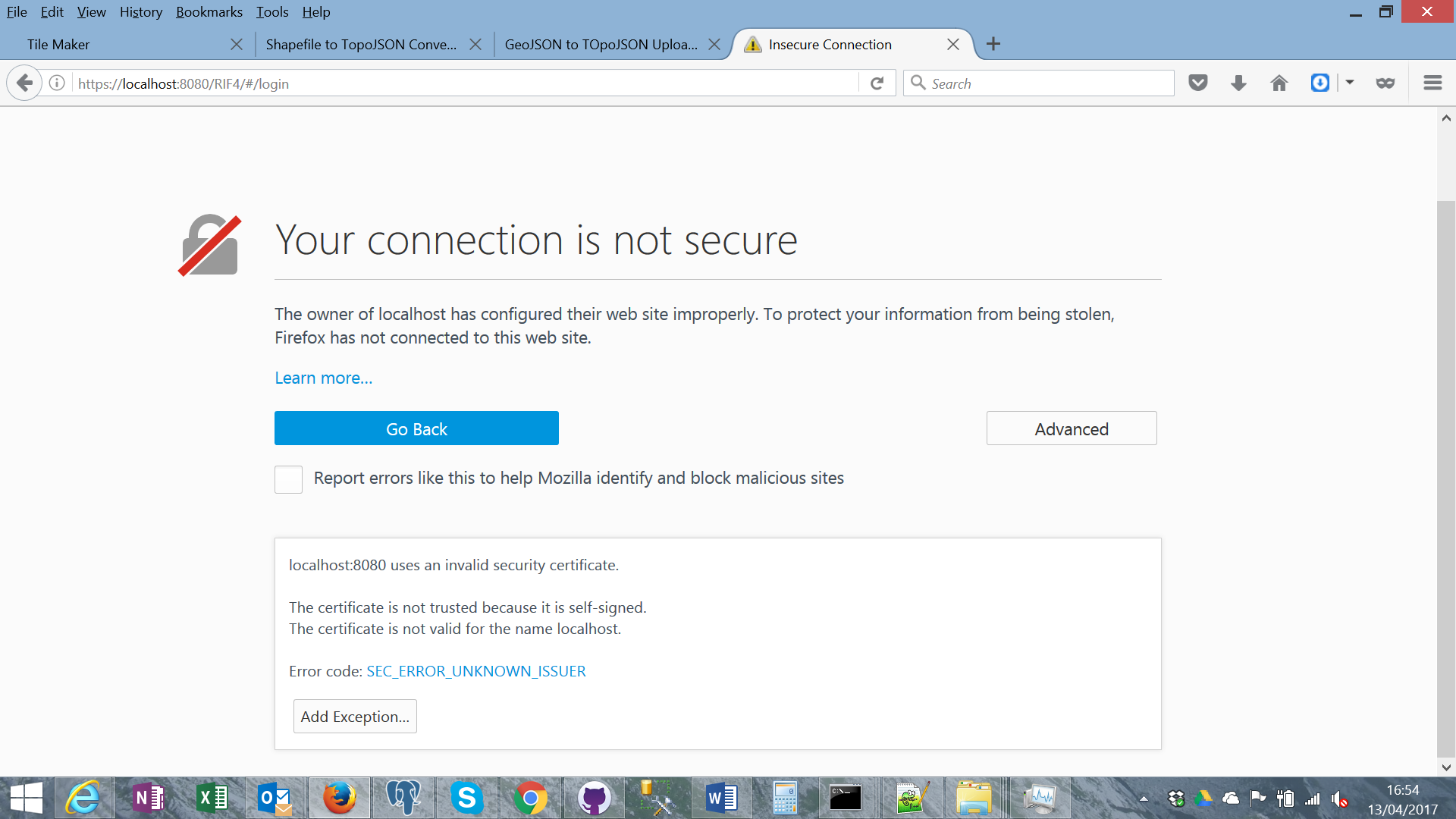
To sign the certificates, follow the instructions in: (https://tomcat.apache.org/tomcat-8.5-doc/ssl-howto.html#SSL_and_Tomcat)
Do not sign certificates if your server will be on an air gapped network such as the SAHSU private network. The clients will be unable to verify the server certificate with the signing authority and the connection WILL fail!
This setup will support:
The RIF will generate and use PNG tiles if your geolevel (e.g. MSOA2011) has more than 5000 areas. The topoJSON for the
selected areas will then be overlaid on top of the PNG tiles. This massively improves load times. You can alter the point
at which this happens by changing the frontEndParameters.json5 parameter disableMouseClicksAt:
disableMouseClicksAt: 5000 // Areas
The tile generator itself runs as a thread on rifService startup. You will need to define the tileGeneratorUsername
parameter in RIFServiceStartupProperties.properties restart the RIF tomcat web services and then logon as the
the tileGeneratorUsername. The tiles are in the extractDirectory\scratchSpace\tiles, e.g. c:\\rifDemo\\scratchSpace\\scratchSpace\tiles
in the usual Slippy map tiles structure: <geography>\<geolevel>\<zoomlevel>\<x>\<y>.png, e.g. with a grey background at double size:

#
# Tile generator: set if you need automatic tile generation for geolevels with more than 5000 areas
# (see: disableMouseClicksAt in frontEndParameters.json5)
#
tileGeneratorUsername=peter
The RIF middleware now uses Log4j version 2 for logging. The configuration file log4j2.xml (example in: %CATALINA_HOME%\webapps\rifServices\WEB-INF\classes\log4j2.xml) sets up five loggers:
When run from catalina.bat all Tomcat output appears in the console window. When run as a service Tomcat logs to: commons-daemon.<date e.g., 2018-04-16>.log, tomcat8-stderr.<date e.g., 2018-04-16>.log, tomcat8-stdout.<date e.g., 2018-04-16>.log instead of to the console
Use developer mode in the browser to bring up the console log:
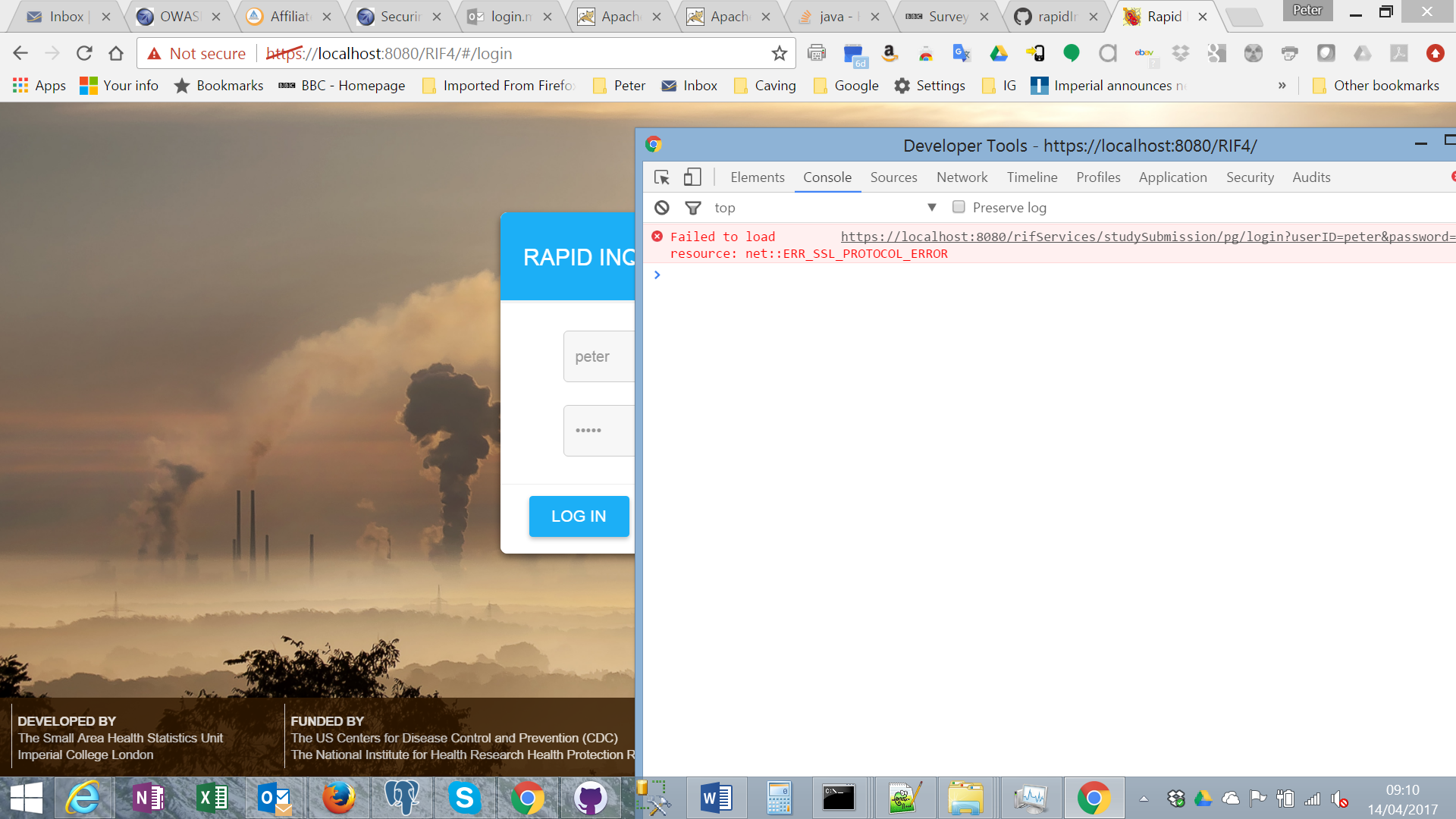
In this example the RIF web application file RIF40\backend\services\rifs-back-urls.js (e.g. C:\Program Files\Apache Software Foundation\Tomcat 8.5\webapps\RIF40\backend\services\rifs-back-urls.js) is set to use http://localhost:8080; but the browser, usually Chrome, used https://localhost:8080.
/*
* SERVICE for URL middleware calls. Localhost can be edited here
*/
angular.module("RIF")
.constant('studySubmissionURL', "http://localhost:8080/rifServices/studySubmission/")
.constant('studyResultRetrievalURL', "http://localhost:8080/rifServices/studyResultRetrieval/")
.constant('taxonomyServicesURL', "http://localhost:8080/taxonomies/service/")
This is caused by rifs-back-urls.js being changed, Tomcat restarted and Chrome or Firefox caching the previous service call. Flush the browser cache.
Firefox console log example:
17:05:09.245 Error: res.data is null
loggedIn@https://localhost:8080/RIF40/backend/services/rifs-back-interceptor.js:48:69
e/<@https://localhost:8080/RIF40/libs/standalone/angular.min.js:131:20
vf/this.$get</m.prototype.$eval@https://localhost:8080/RIF40/libs/standalone/angular.min.js:145:343
vf/this.$get</m.prototype.$digest@https://localhost:8080/RIF40/libs/standalone/angular.min.js:142:412
vf/this.$get</m.prototype.$apply@https://localhost:8080/RIF40/libs/standalone/angular.min.js:146:111
l@https://localhost:8080/RIF40/libs/standalone/angular.min.js:97:320
J@https://localhost:8080/RIF40/libs/standalone/angular.min.js:102:34
gg/</e@https://localhost:8080/RIF40/libs/standalone/angular.min.js:103:55
1 angular.min.js:118:8
e/< https://localhost:8080/RIF40/libs/standalone/angular.min.js:118:8
hf/this.$get</< https://localhost:8080/RIF40/libs/standalone/angular.min.js:90:220
e/< https://localhost:8080/RIF40/libs/standalone/angular.min.js:131:103
vf/this.$get</m.prototype.$eval https://localhost:8080/RIF40/libs/standalone/angular.min.js:145:343
vf/this.$get</m.prototype.$digest https://localhost:8080/RIF40/libs/standalone/angular.min.js:142:412
vf/this.$get</m.prototype.$apply https://localhost:8080/RIF40/libs/standalone/angular.min.js:146:111
l https://localhost:8080/RIF40/libs/standalone/angular.min.js:97:320
J https://localhost:8080/RIF40/libs/standalone/angular.min.js:102:34
gg/</e https://localhost:8080/RIF40/libs/standalone/angular.min.js:103:55
TLS errors tend to be:
10-Apr-2017 13:45:12.240 SEVERE [main] org.apache.tomcat.util.net.SSLUtilBase.getStore Failed to load keystore type [JKS] with path [conf/localhost-rsa.jks] due to [C:\Program Files\Apache Software Foundation\Tomcat 8.5\conf\localhost-rsa.jks (The system cannot find the file specified)]
In this case the .war file (e.g. rifServices.war) is not unpacked and the service is not available in Tomcat. Find in error in the Tomcat stderr log and send to the development team. This is indicative of a build problem.
See 3.1.2 Taxonomy Service, and 4.4.3 Unable to unpack war files
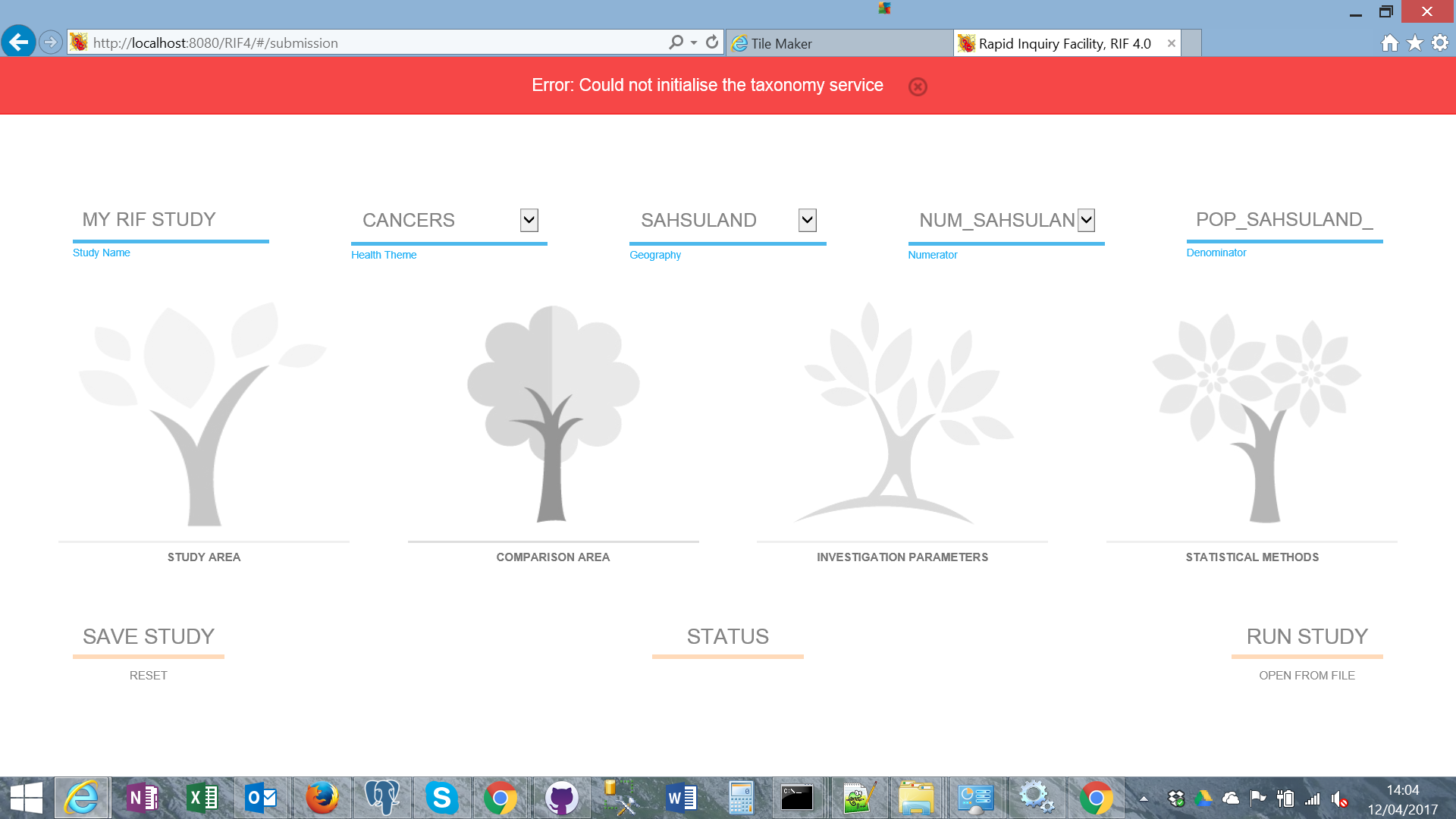
On rifServices startup the following checks are carried out to assist tracing installation faults:
A typical failure:
11:22:44.667 [http-nio-8080-exec-10] ERROR rifGenericLibrary.util.RIFLogger : [rifServices.system.RIFServiceStartupOptions]:
RIFServiceStartupOptions error
getMessage: RIFServiceException: C:\Program Files\R\R-3.4.4\library\rJava\jri\x64 not in Path/PATH
getRootCauseMessage: RIFServiceException: C:\Program Files\R\R-3.4.4\library\rJava\jri\x64 not in Path/PATH
getThrowableCount: 1
getRootCauseStackTrace >>>
rifGenericLibrary.system.RIFServiceException: C:\Program Files\R\R-3.4.4\library\rJava\jri\x64 not in Path/PATH
at rifServices.system.RIFServiceStartupOptions.checkREnvironment(RIFServiceStartupOptions.java:544)
at rifServices.system.RIFServiceStartupOptions.getRIFServiceResourcePath(RIFServiceStartupOptions.java:596)
at rifServices.dataStorageLayer.ms.MSSQLHealthOutcomeManager.<init>(MSSQLHealthOutcomeManager.java:123)
at rifServices.dataStorageLayer.ms.MSSQLRIFServiceResources.<init>(MSSQLRIFServiceResources.java:125)
at rifServices.dataStorageLayer.ms.MSSQLRIFServiceResources.newInstance(MSSQLRIFServiceResources.java:217)
at rifServices.dataStorageLayer.ms.MSSQLAbstractStudyServiceBundle.initialise(MSSQLAbstractStudyServiceBundle.java:104)
A successful start looks like:
10:50:09.367 [http-nio-8080-exec-3] INFO rifGenericLibrary.util.RIFLogger : [rifServices.system.RIFServiceStartupOptions]:
RIFServiceStartupOptions is web deployment
10:50:09.367 [http-nio-8080-exec-3] INFO rifGenericLibrary.util.RIFLogger : [rifServices.system.RIFServiceStartupOptions]:
Get CATALINA_HOME=C:\Program Files\Apache Software Foundation\Tomcat 8.5
10:50:09.368 [http-nio-8080-exec-3] INFO rifGenericLibrary.util.RIFLogger : [rifServices.system.RIFServiceStartupOptions]:
Check R_HOME=C:\Program Files\R\R-3.4.4
10:50:09.368 [http-nio-8080-exec-3] INFO rifGenericLibrary.util.RIFLogger : [rifServices.system.RIFServiceStartupOptions]:
Check Path/PATH for required R components:
[0] C:\Program Files (x86)\Intel\Intel(R) Management Engine Components\iCLS\;
[1] C:\Program Files\Intel\Intel(R) Management Engine Components\iCLS\;
[2] C:\Windows\system32;
[3] C:\Windows;
[4] C:\Windows\System32\Wbem;
[5] C:\Windows\System32\WindowsPowerShell\v1.0\;
[6] C:\Program Files (x86)\Intel\Intel(R) Management Engine Components\DAL;
[7] C:\Program Files\Intel\Intel(R) Management Engine Components\DAL;
[8] C:\Program Files (x86)\Intel\Intel(R) Management Engine Components\IPT;
[9] C:\Program Files\Intel\Intel(R) Management Engine Components\IPT;
[10] C:\Program Files\PostgreSQL\9.6\bin;
[11] C:\Program Files\Java\jdk1.8.0_162\bin;
[12] C:\Program Files\Apache Software Foundation\apache-maven-3.5.3\bin;
[13] C:\Program Files\Microsoft SQL Server\Client SDK\ODBC\130\Tools\Binn\;
[14] C:\Program Files (x86)\Microsoft SQL Server\130\Tools\Binn\;
[15] C:\Program Files\Microsoft SQL Server\130\Tools\Binn\;
[16] C:\Program Files\Microsoft SQL Server\130\DTS\Binn\;
[17] C:\Program Files (x86)\Microsoft SQL Server\Client SDK\ODBC\130\Tools\Binn\;
[18] C:\Program Files (x86)\Microsoft SQL Server\140\Tools\Binn\;
[19] C:\Program Files (x86)\Microsoft SQL Server\140\DTS\Binn\;
[20] C:\Program Files (x86)\Microsoft SQL Server\140\Tools\Binn\ManagementStudio\;
[21] C:\Program Files\nodejs\;
[22] C:\Program Files\dotnet\;
[23] C:\MinGW\msys\1.0\bin;
[24] C:\Program Files\Apache Software Foundation\Tomcat 8.5\bin;
R bin [25] C:\Program Files\R\R-3.4.4\bin\x64;
JRI [26] C:\Program Files\R\R-3.4.4\library\rJava\jri\x64;
[27] C:\Program Files\MiKTeX 2.9\miktex\bin\x64\;
[28] C:\Python27;
[29] C:\Users\admin\AppData\Local\Microsoft\WindowsApps;
10:50:09.368 [http-nio-8080-exec-3] INFO rifGenericLibrary.util.RIFLogger : [rifServices.system.RIFServiceStartupOptions]:
Print java.library.path:
[0] C:\Program Files\Java\jdk1.8.0_162\bin;
[1] C:\Windows\Sun\Java\bin;
[2] C:\Windows\system32;
[3] C:\Windows;
[4] C:\Program Files (x86)\Intel\Intel(R) Management Engine Components\iCLS\;
[5] C:\Program Files\Intel\Intel(R) Management Engine Components\iCLS\;
[6] C:\Windows\system32;
[7] C:\Windows;
[8] C:\Windows\System32\Wbem;
[9] C:\Windows\System32\WindowsPowerShell\v1.0\;
[10] C:\Program Files (x86)\Intel\Intel(R) Management Engine Components\DAL;
[11] C:\Program Files\Intel\Intel(R) Management Engine Components\DAL;
[12] C:\Program Files (x86)\Intel\Intel(R) Management Engine Components\IPT;
[13] C:\Program Files\Intel\Intel(R) Management Engine Components\IPT;
[14] C:\Program Files\PostgreSQL\9.6\bin;
[15] C:\Program Files\Java\jdk1.8.0_162\bin;
[16] C:\Program Files\Apache Software Foundation\apache-maven-3.5.3\bin;
[17] C:\Program Files\Microsoft SQL Server\Client SDK\ODBC\130\Tools\Binn\;
[18] C:\Program Files (x86)\Microsoft SQL Server\130\Tools\Binn\;
[19] C:\Program Files\Microsoft SQL Server\130\Tools\Binn\;
[20] C:\Program Files\Microsoft SQL Server\130\DTS\Binn\;
[21] C:\Program Files (x86)\Microsoft SQL Server\Client SDK\ODBC\130\Tools\Binn\;
[22] C:\Program Files (x86)\Microsoft SQL Server\140\Tools\Binn\;
[23] C:\Program Files (x86)\Microsoft SQL Server\140\DTS\Binn\;
[24] C:\Program Files (x86)\Microsoft SQL Server\140\Tools\Binn\ManagementStudio\;
[25] C:\Program Files\nodejs\;
[26] C:\Program Files\dotnet\;
[27] C:\MinGW\msys\1.0\bin;
[28] C:\Program Files\Apache Software Foundation\Tomcat 8.5\bin;
[29] C:\Program Files\R\R-3.4.4\bin\x64;
[30] C:\Program Files\R\R-3.4.4\library\rJava\jri\x64;
[31] C:\Program Files\MiKTeX 2.9\miktex\bin\x64\;
[32] C:\Python27;
[33] C:\Users\admin\AppData\Local\Microsoft\WindowsApps;
[34] .;
This error below is caused by firewall issues, users can connect using SQL Server Management studio and sqlcmd:
com.microsoft.sqlserver.jdbc.SQLServerException: The TCP/IP connection to the host localhost, port 1433 has failed. Error: "Connection refused: connect.
Verify the connection properties.
Make sure that an instance of SQL Server is running on the host and accepting TCP/IP connections at the port.
Make sure that TCP connections to the port are not blocked by a firewall.".
at com.microsoft.sqlserver.jdbc.SQLServerException.makeFromDriverError(SQLServerException.java:206)
at com.microsoft.sqlserver.jdbc.SQLServerException.ConvertConnectExceptionToSQLServerException(SQLServerException.java:257)
at com.microsoft.sqlserver.jdbc.SocketFinder.findSocket(IOBuffer.java:2385)
at com.microsoft.sqlserver.jdbc.TDSChannel.open(IOBuffer.java:567)
at com.microsoft.sqlserver.jdbc.SQLServerConnection.connectHelper(SQLServerConnection.java:1955)
at com.microsoft.sqlserver.jdbc.SQLServerConnection.login(SQLServerConnection.java:1616)
at com.microsoft.sqlserver.jdbc.SQLServerConnection.connectInternal(SQLServerConnection.java:1447)
at com.microsoft.sqlserver.jdbc.SQLServerConnection.connect(SQLServerConnection.java:788)
at com.microsoft.sqlserver.jdbc.SQLServerDriver.connect(SQLServerDriver.java:1187)
at java.sql.DriverManager.getConnection(Unknown Source)
at java.sql.DriverManager.getConnection(Unknown Source)
at rifServices.dataStorageLayer.ms.MSSQLConnectionManager.createConnection(MSSQLConnectionManager.java:695)
at rifServices.dataStorageLayer.ms.MSSQLConnectionManager.login(MSSQLConnectionManager.java:325)
at rifServices.dataStorageLayer.ms.MSSQLAbstractStudyServiceBundle.login(MSSQLAbstractStudyServiceBundle.java:192)
at rifServices.dataStorageLayer.ms.MSSQLProductionRIFStudyServiceBundle.login(MSSQLProductionRIFStudyServiceBundle.java:63)
at rifServices.restfulWebServices.ms.MSSQLAbstractRIFWebServiceResource.login(MSSQLAbstractRIFWebServiceResource.java:172)
at rifServices.restfulWebServices.ms.MSSQLRIFStudySubmissionWebServiceResource.login(MSSQLRIFStudySubmissionWebServiceResource.java:136)
It is presumed that you can connect normally using sqlcmd:
sqlcmd -U peter -P XXXXXXXXXX -d sahsuland_dev -S localhost\SAHSU
1> quit
sqlcmd -U peter -P XXXXXXXXXX -d sahsuland_dev -S peter-pc\SAHSU
1> quit
However, attempting to connect via an IP address or full qualified domain name will fail:
sqlcmd -U peter -P XXXXXXXXXX -d sahsuland_dev -S 192.168.1.65\SAHSU
HResult 0xFFFFFFFF, Level 16, State 1
SQL Server Network Interfaces: Error Locating Server/Instance Specified [xFFFFFFFF].
Sqlcmd: Error: Microsoft SQL Server Native Client 10.0 : A network-related or instance-specific error has occurred while establishing a connection to SQL Server. Server is not
Sqlcmd: Error: Microsoft SQL Server Native Client 10.0 : Login timeout expired.
sqlcmd -U peter -P XXXXXXXXXX -d sahsuland_dev -S 127.0.0.1\SAHSU
HResult 0xFFFFFFFF, Level 16, State 1
SQL Server Network Interfaces: Error Locating Server/Instance Specified [xFFFFFFFF].
Sqlcmd: Error: Microsoft SQL Server Native Client 10.0 : A network-related or instance-specific error has occurred while establishing a connection to SQL Server. Server is not
Sqlcmd: Error: Microsoft SQL Server Native Client 10.0 : Login timeout expired.
Examination of netstat -ban output shows that SQL Server is running using dynamic ports; 57034 and 55625 in this case and not
1433 and 1434 as expected (and setup in the firewall). The sqlcmd session is using shared memory, so is able to connect as long
as you do not use an IP address or fully qualified domain name.
TCP 0.0.0.0:55625 0.0.0.0:0 LISTENING
[sqlservr.exe]
TCP 0.0.0.0:57034 0.0.0.0:0 LISTENING
[sqlservr.exe]
The method for configuring a specific port is detailed in: (https://docs.microsoft.com/en-us/sql/database-engine/configure-windows/configure-a-server-to-listen-on-a-specific-tcp-port)
For all entries, clear TCP dynamic ports, set the TCP port to 1433
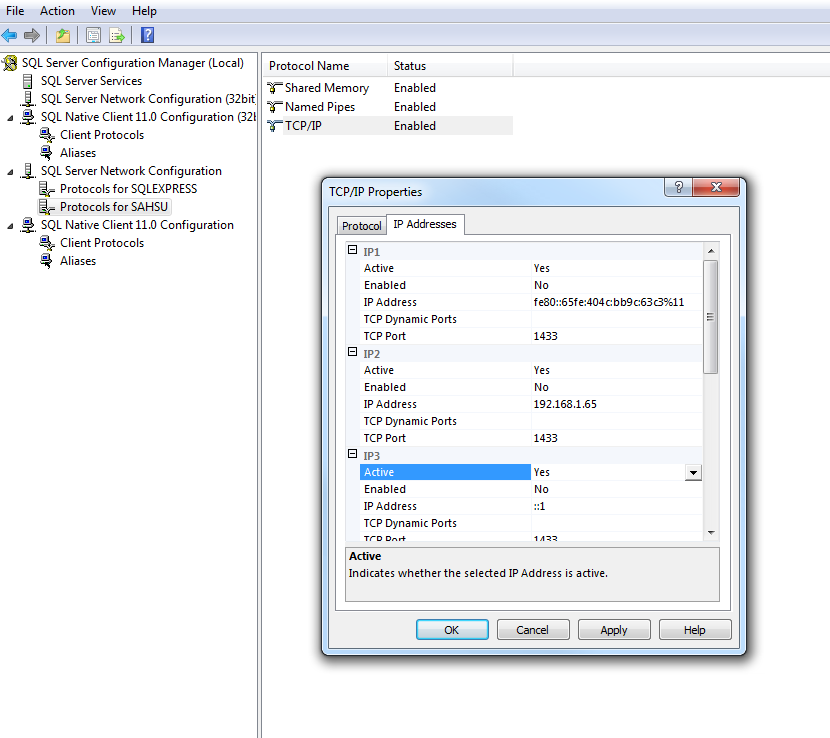
Check you can logon as before using shared memory/named pipes, and then check the port
sqlcmd -U peter -P XXXXXXXXXX -d sahsuland_dev -S 192.168.1.65\SAHSU,1433
1> quit
When the Tomcat application (Tomcat8w) is used to set the default Java installed on the machine, some desktop systems may not run Tomcat as a service if a 32bit Java was installed first. the Windows event log has the following cryptic message
The Apache Tomcat 8.5 Tomcat8 service terminated with the following service-specific error:
Incorrect function.
The comms deamon log: commons-daemon.<date e.g., 2018-04-16>.log has:
[2018-04-16 12:58:37] [info] ( prunsrv.c:1733) [18188] Commons Daemon procrun (1.1.0.0 64-bit) started
[2018-04-16 12:58:37] [info] ( prunsrv.c:1643) [18188] Running 'Tomcat8' Service...
[2018-04-16 12:58:37] [debug] ( prunsrv.c:1417) [19736] Inside ServiceMain...
[2018-04-16 12:58:37] [debug] ( prunsrv.c:885 ) [19736] reportServiceStatusE: dwCurrentState = 2, dwWin32ExitCode = 0, dwWaitHint = 3000, dwServiceSpecificExitCode = 0
[2018-04-16 12:58:37] [info] ( prunsrv.c:1175) [19736] Starting service...
[2018-04-16 12:58:37] [error] ( prunsrv.c:1210) [19736] Failed creating Java
[2018-04-16 12:58:37] [error] ( prunsrv.c:1580) [19736] ServiceStart returned 1
[2018-04-16 12:58:37] [debug] ( prunsrv.c:885 ) [19736] reportServiceStatusE: dwCurrentState = 1, dwWin32ExitCode = 1066, dwWaitHint = 0, dwServiceSpecificExitCode = 1
[2018-04-16 12:58:37] [info] ( prunsrv.c:1645) [18188] Run service finished.
[2018-04-16 12:58:37] [info] ( prunsrv.c:1814) [18188] Commons Daemon procrun finished
Since there is no sign of Java in the program listing, but the system came with 32bit JRE pre-installed.
The front end reports: ERROR: Study tables export error for: 1002 LUNG CANCER
The middleware log contains:
Adding RIFGRAPHICS_JPEG for report file: c:\rifDemo\scratchSpace\d1-100\s7\maps\smoothed_smr_7_inv7_males_1000dpi.jpg; pixel width: 7480; pixels/mm: 39.37008
13:26:48.942 [http-nio-8080-exec-5] ERROR rifGenericLibrary.util.RIFLogger : [rifServices.dataStorageLayer.common.RifZipFile]:
createStudyExtract() OutOfMemoryError; heap usage: 117M, 228M
getMessage: OutOfMemoryError: Java heap space
getRootCauseMessage: OutOfMemoryError: Java heap space
getThrowableCount: 1
getRootCauseStackTrace >>>
java.lang.OutOfMemoryError: Java heap space
at java.awt.image.DataBufferInt.<init>(DataBufferInt.java:75)
at java.awt.image.SinglePixelPackedSampleModel.createDataBuffer(SinglePixelPackedSampleModel.java:242)
at java.awt.image.Raster.createWritableRaster(Raster.java:941)
at org.apache.batik.gvt.renderer.StaticRenderer.updateWorkingBuffers(StaticRenderer.java:536)
at org.apache.batik.gvt.renderer.StaticRenderer.repaint(StaticRenderer.java:375)
at org.apache.batik.gvt.renderer.StaticRenderer.repaint(StaticRenderer.java:344)
at org.apache.batik.transcoder.image.ImageTranscoder.transcode(ImageTranscoder.java:111)
at org.apache.batik.transcoder.XMLAbstractTranscoder.transcode(XMLAbstractTranscoder.java:142)
at org.apache.batik.transcoder.SVGAbstractTranscoder.transcode(SVGAbstractTranscoder.java:156)
at rifServices.graphics.RIFGraphics.graphicsTranscode(RIFGraphics.java:250)
at rifServices.graphics.RIFGraphics.addGraphicsFile(RIFGraphics.java:413)
at rifServices.graphics.RIFGraphics.addGraphicsFile(RIFGraphics.java:279)
at rifServices.graphics.RIFMaps.createGraphicsMaps(RIFMaps.java:1217)
at rifServices.graphics.RIFMaps.writeMap(RIFMaps.java:532)
at rifServices.graphics.RIFMaps.writeResultsMaps(RIFMaps.java:346)
at rifServices.dataStorageLayer.common.RifGeospatialOutputs.writeGeospatialFiles(RifGeospatialOutputs.java:330)
at rifServices.dataStorageLayer.common.RifZipFile.createStudyExtract(RifZipFile.java:481)
at rifServices.dataStorageLayer.pg.PGSQLStudyExtractManager.createStudyExtract(PGSQLStudyExtractManager.java:485)
at rifServices.dataStorageLayer.pg.PGSQLAbstractRIFStudySubmissionService.createStudyExtract(PGSQLAbstractRIFStudySubmissionService.java:1475)
at rifServices.restfulWebServices.pg.PGSQLAbstractRIFWebServiceResource.createZipFile(PGSQLAbstractRIFWebServiceResource.java:965)
at rifServices.restfulWebServices.pg.PGSQLRIFStudySubmissionWebServiceResource.createZipFile(PGSQLRIFStudySubmissionWebServiceResource.java:1239)
Check the memory available to your Java version:
C:\Users\phamb\Documents\GitHub\rapidInquiryFacility>java -XX:+PrintFlagsFinal -version | findstr HeapSize
uintx ErgoHeapSizeLimit = 0 {product}
uintx HeapSizePerGCThread = 87241520 {product}
uintx InitialHeapSize := 199229440 {product}
uintx LargePageHeapSizeThreshold = 134217728 {product}
uintx MaxHeapSize := 3187671040 {product}
java version "1.8.0_162"
Java(TM) SE Runtime Environment (build 1.8.0_162-b12)
Java HotSpot(TM) 64-Bit Server VM (build 25.162-b12, mixed mode)
In the case the initial size is 192M and the maximum heap size is 3040M. In the tomcat configurator tomcat8w in %CATALINA_HOME%/bin (usually C:\Program Files\Apache Software Foundation\Tomcat 8.5\bin) the maximum memory size on the Java pane is 256M, increase this to a much larger value less than the maximum, at least 4096M. Tile generation can require large amounts of memory, UK census output area tiles require 7G of memory. Restart the tomcat service.
Restarting the server using catalina.bat run and re-running the study results in an “Cannot find JRI native library” error
See:
Symptoms: when creating a SQL Server ODBC connection:
No items in database list.
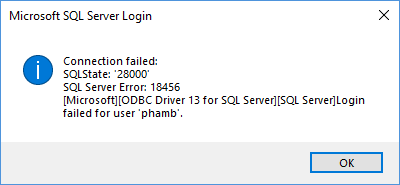
ODBC error in connection test.
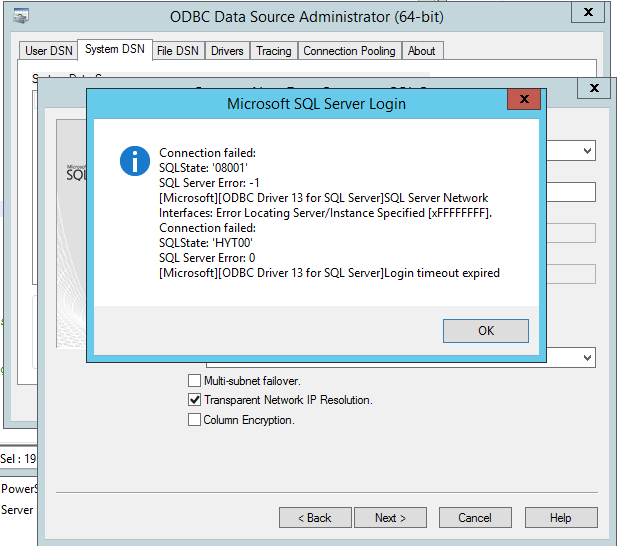
No items in database list is a symptom of no discovery services and is not an error. Type in your hostname manually.
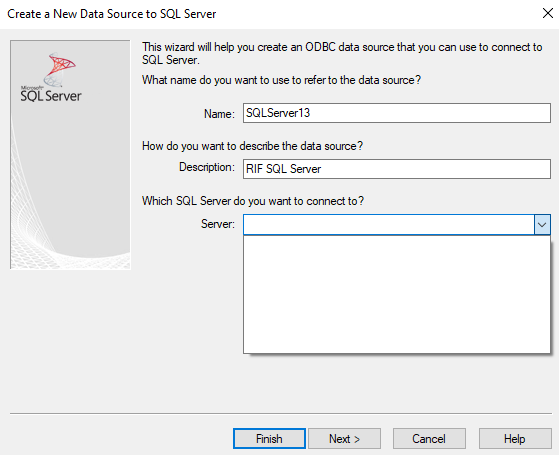
Tip: type hostname for your TCP/IP hostname. This is not normally a fully qualified domain name (i.e. will only work locally)
C:\Users\phamb\Documents\GitHub\rapidInquiryFacility>hostname
DESKTOP-4P2SA80
Resolution:
a) Check TCP/IP connections to the database are permitted; b) Check your firewall/other security software is permitting access to your server host port 1433/1434.
Check TCP access is enabled using SQL Server Configuration Manager as administrator: https://msdn.microsoft.com/en-us/library/ms189083.aspx If when you open SQL Server Configuration Manager in SQL Server you get the following error: “Cannot connect to WMI provider. You do not have permission or the server is unreachable”; see: (https://support.microsoft.com/en-us/help/956013/error-message-when-you-open-sql-server-configuration-manager-in-sql-se). Make sure you set number to the highest version present in the directory:
mofcomp “%programfiles(x86)%\Microsoft SQL Server*<number>*\Shared\sqlmgmproviderxpsp2up.mof” e.g.
C:\Program Files\Apache Software Foundation\Tomcat 8.5\bin>mofcomp "%programfiles(x86)%\Microsoft SQL Server\140\Shared\sqlmgmprovid
erxpsp2up.mof"
Microsoft (R) MOF Compiler Version 6.3.9600.16384
Copyright (c) Microsoft Corp. 1997-2006. All rights reserved.
Parsing MOF file: C:\Program Files (x86)\Microsoft SQL Server\140\Shared\sqlmgmproviderxpsp2up.mof
MOF file has been successfully parsed
Storing data in the repository...
Done!
C:\Users\phamb\Documents\GitHub\rapidInquiryFacility\rifDatabase\SQLserver\installation>netstat -an | findstr "143[34]"
TCP 0.0.0.0:1433 0.0.0.0:0 LISTENING
TCP 127.0.0.1:1434 0.0.0.0:0 LISTENING
TCP 129.31.247.202:60396 129.31.247.202:1433 TIME_WAIT
TCP 192.168.1.101:60392 192.168.1.101:1433 TIME_WAIT
TCP 192.168.1.101:60397 192.168.1.101:1433 TIME_WAIT
TCP [::]:1433 [::]:0 LISTENING
TCP [::1]:1434 [::]:0 LISTENING
TCP [2001:0:4137:9e76:2464:202e:7ee0:835]:60398 [2001:0:4137:9e76:2464:202e:7ee0:835]:1433 TIME_WAIT
TCP [fe80::2464:202e:7ee0:835%3]:1433 [fe80::2464:202e:7ee0:835%3]:60395 ESTABLISHED
TCP [fe80::2464:202e:7ee0:835%3]:60395 [fe80::2464:202e:7ee0:835%3]:1433 ESTABLISHED
If it is then the first two points have worked and you have a firewall issue!C:\Users\phamb\Documents\GitHub\rapidInquiryFacility\rifDatabase\SQLserver\installation>sqlcmd -U peter -P XXXXXXXXXXXX -S tcp:DESKTOP-4P2SA80
1>
http://<your domain>/RIF40, e.g. https://aepw-rif27.sm.med.ic.ac.uk/RIF40The RIF will support:
To use Internet Explorer 11 you must disable webpage caching:
Connect to the RIF. You should see the logon page:
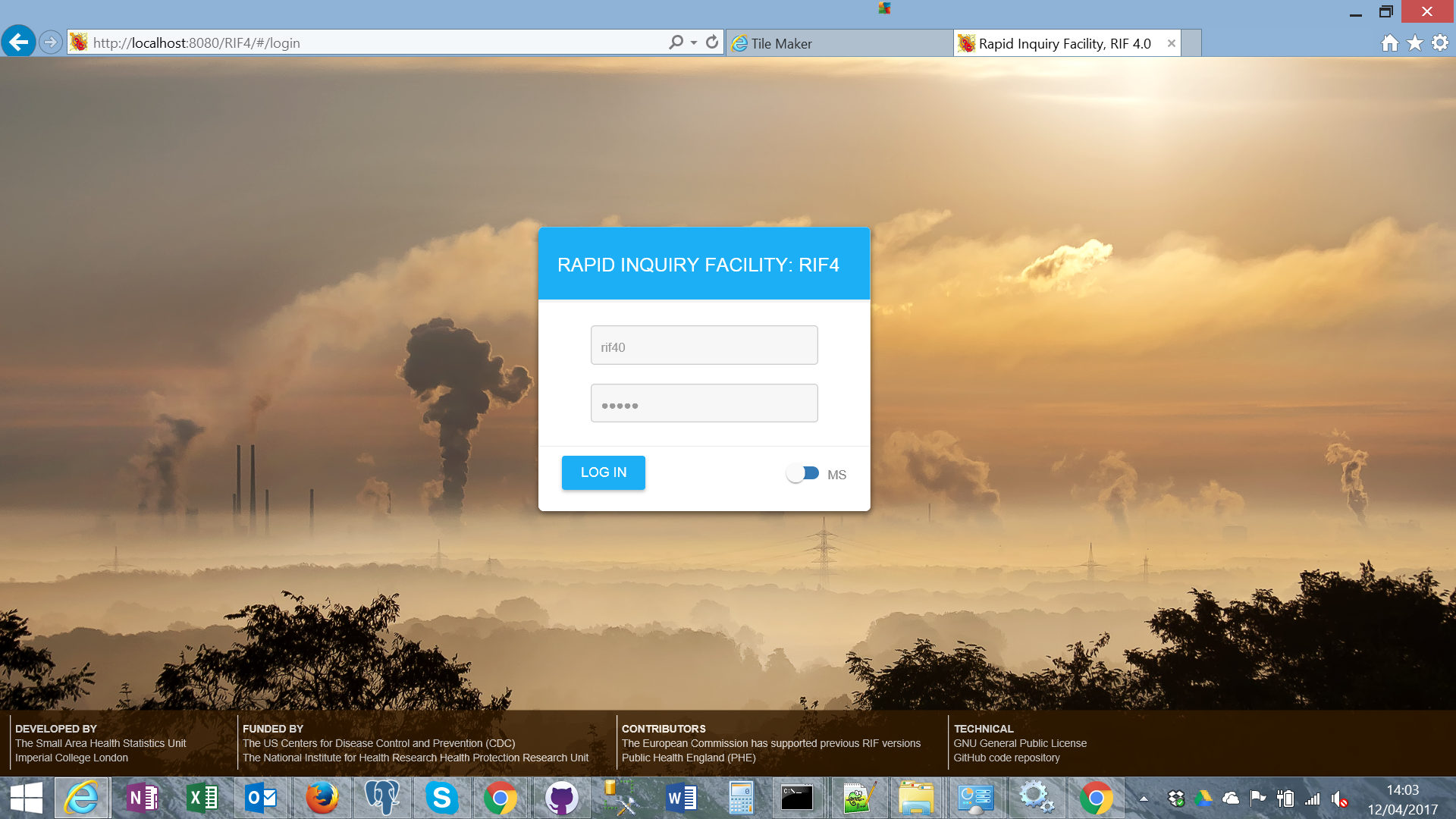
After logon you should see the study submission page:
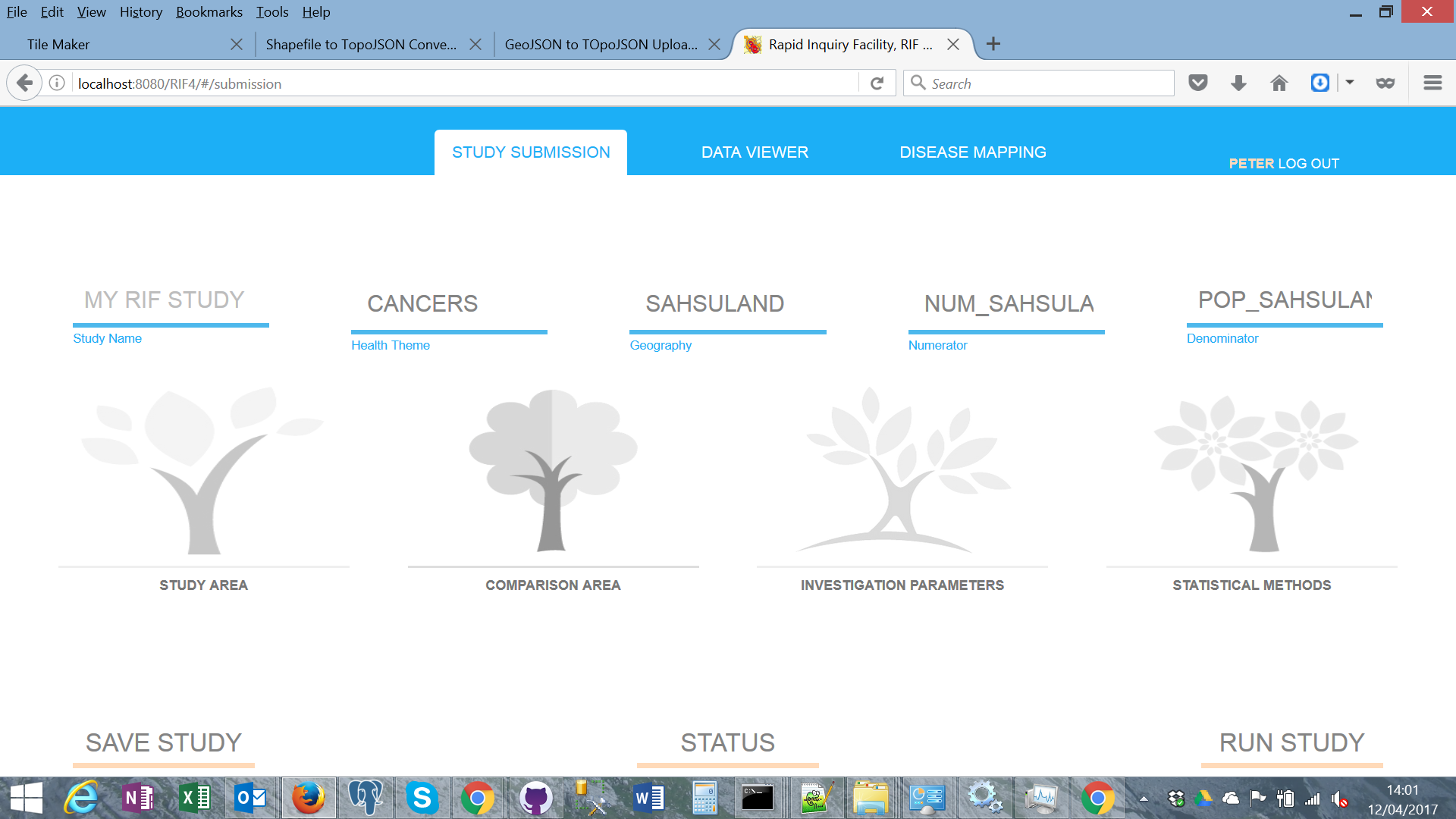
Call the web service directly in a browser window, setting the username and password as appropriate.
http://localhost:8080/rifServices/studysubmission/login?userID=peterh&password=XXXXXXXXXXXXXXX
[{"result":"User peterh logged in."}]
[{"errorMessages":["Unable to register \"peterh\"."]}]
The Tomcat logs can be check for the actual error:
org.postgresql.util.PSQLException: FATAL: password authentication failed for user "peterh"
at org.postgresql.core.v3.ConnectionFactoryImpl.doAuthentication(ConnectionFactoryImpl.java:408)
The service address and port used should match what you setup up in 4.2 Setup Network. If this does not:
The RIF uses Java R integration to access R directly from Java
Cannot find JRI native library!
Please make sure that the JRI native library is in a directory listed in java.library.path.
java.lang.UnsatisfiedLinkError: Native Library C:\Program Files\R\R-3.4.0\library\rJava\jri\x64\jri.dll already loaded in another classloader
at java.lang.ClassLoader.loadLibrary0(Unknown Source)
at java.lang.ClassLoader.loadLibrary(Unknown Source)
at java.lang.Runtime.loadLibrary0(Unknown Source)
at java.lang.System.loadLibrary(Unknown Source)
at org.rosuda.JRI.Rengine.<clinit>(Rengine.java:19)
at rifServices.dataStorageLayer.pg.PGSQLSmoothResultsSubmissionStep.performStep(PGSQLSmoothResultsSubmissionStep.java:183)
at rifServices.dataStorageLayer.pg.PGSQLRunStudyThread.smoothResults(PGSQLRunStudyThread.java:257)
at rifServices.dataStorageLayer.pg.PGSQLRunStudyThread.run(PGSQLRunStudyThread.java:176)
at java.lang.Thread.run(Unknown Source)
at rifServices.dataStorageLayer.pg.PGSQLAbstractRIFStudySubmissionService.submitStudy(PGSQLAbstractRIFStudySubmissionService
The solution is to restart Tomcat.
This is typified by the R error trace:
.handleSimpleError(function (obj)
{
calls = sys.calls()
calls = ca <text>#1: INLA::f(area_order, model = "bym", graph = IM, adjust.for.con.com eval(parse(text = gsub("^f\\(", "INLA::f(", terms[i])), envir = data, enclo eval(parse(text = gsub("^f\\(", "INLA::f(", terms[i])), envir = data, enclo inla.interpret.formula(formula, data.same.len = data.same.len, data = data, performSmoothingActivity.R#609: inla(formula, family = "poisson", E = EXP_U performSmoothingActivity(data, AdjRowset) Adj_Cov_Smooth_JRI.R#361: withVisible(expr) Adj_Cov_Smooth_JRI.R#361: withCallingHandlers(withVisible(expr), error = er withErrorTracing({
data = fetchExtractTable()
AdjRowset = getAdjace doTryCatch(return(expr), name, parentenv, handler) tryCatchOne(expr, names, parentenv, handlers[[1]]) tryCatchList(expr, names[-nh], parentenv, handlers[-nh]) doTryCatch(return(expr), name, parentenv, handler) tryCatchOne(tryCatchList(expr, names[-nh], parentenv, handlers[-nh]), names tryCatchList(expr, classes, parentenv, handlers) tryCatch({
withErrorTracing({
data = fetchExtractTable()
eval(expr, pf) eval(expr, pf) withVisible(eval(expr, pf)) evalVis(expr) Adj_Cov_Smooth_JRI.R#382: capture.output({
tryCatch({
withError runRSmoothingFunctions()
<<< End of stack tracer.
callPerformSmoothingActivity() ERROR: argument is of length zero ; call stack: if
callPerformSmoothingActivity() ERROR: argument is of length zero ; call stack: scale.model
callPerformSmoothingActivity() ERROR: argument is of length zero ; call stack: {
if (constr)
rankdef = rankdef + 1
if (!empty.extraconstr(extraconstr))
rankdef = rankdef + dim(extraconstr$A)[1]
}
callPerformSmoothingActivity() ERROR: argument is of length zero ; call stack: {
if (constr)
rankdef = rankdef + 1
rankdef = rankdef + cc.n1
if (!empty.extraconstr(extraconstr))
rankdef = rankdef + dim(extraconstr$A)[1]
}
callPerformSmoothingActivity exitValue: 1
This occurs under INLA 0.0-1485844051; re-install the latest R-INLA:
install.packages("INLA", repos="https://inla.r-inla-download.org/R/stable", dep=TRUE)
After the upgrade you should get INLA_17.06.20 or later:
> library('INLA')
Loading required package: sp
Loading required package: Matrix
This is INLA_17.06.20 built 2017-06-20 03:42:30 UTC.
See www.r-inla.org/contact-us for how to get help.
>
This fixes the error : “R BYM sahsuland fault\R BYM sahsuland fault - no covariates.txt”
Tomcat server crashes
2018-04-19 15:37:26,223 http-nio-8080-exec-9 DEBUG Now writing to C:\Program Files\Apache Software Foundation\Tomcat 8.5/log4j2/2018
-04/RIF_middleware.2018-04-19-1.log at 2018-04-19T15:37:26.223+0100
Cannot find JRI native library!
Please make sure that the JRI native library is in a directory listed in java.library.path.
java.lang.UnsatisfiedLinkError: C:\Program Files\R\R-3.4.4\library\rJava\jri\x64\jri.dll: Can't find dependent libraries
at java.lang.ClassLoader$NativeLibrary.load(Native Method)
at java.lang.ClassLoader.loadLibrary0(ClassLoader.java:1941)
at java.lang.ClassLoader.loadLibrary(ClassLoader.java:1857)
at java.lang.Runtime.loadLibrary0(Runtime.java:870)
at java.lang.System.loadLibrary(System.java:1122)
at org.rosuda.JRI.Rengine.<clinit>(Rengine.java:19)
at rifServices.dataStorageLayer.pg.PGSQLSmoothResultsSubmissionStep.performStep(PGSQLSmoothResultsSubmissionStep.java:232)
at rifServices.dataStorageLayer.pg.PGSQLRunStudyThread.smoothResults(PGSQLRunStudyThread.java:314)
at rifServices.dataStorageLayer.pg.PGSQLRunStudyThread.run(PGSQLRunStudyThread.java:191)
at java.lang.Thread.run(Thread.java:748)
at rifServices.dataStorageLayer.pg.PGSQLAbstractRIFStudySubmissionService.submitStudy(PGSQLAbstractRIFStudySubmissionService
.java:1078)
=======getInvestigationID========2===
About to call next
called next
Investigation name==TEST 1001 ID==12==
Be aware that the RIF war file is versioned (it creates a directory RIF40) and this will modify the instructions if it is updated say to RIF41.
The RIF web application may require you to patch the database. You will get messages on logon such as alter_10.sql (post 3rd August 2018 changes for risk analysis) not run to tell you to run the alter scripts.
See the database Management manual: Patching
Do NOT attempt to warm upgrade the RIF middleware. It will fail if any of the following are true:
In the first case tomcat& will restart the services but R will not run as it cannot attach the R shared library (see earlier). In the other two cases Tomcat will still be running but the service will be down with a minimal file tree under %CATALINA_HOME%\webapps\rifServices*. The front end will report that the middleware is down.
In both cases restart Tomcat.
This has not been tested ans it has not been required. Files to be saved/restored:
ALWAYS RESTART THE SERVER!
If you upgrade R to newer version then follow the instructions for installing and configuring R and JRI in Setup R. Make absolutely sure the PATH and R_HOME are set correctly.
Updating the packages can also be done (consult your statisticians first); on a private network you have two choices:
R CMD INSTALL INLA_0.0-1485844051.zip
The RIF uses frozen in time the front end Java and libraries. The following updates in particular will need to be carried out in 2019 to keep the code stable, current and supported:
Of these updates, Java, Jersey and JAckson are likely to create the most problems.
You only need to do this if you want Tomcat to start when the server boots. This is not advised on a laptop as it uses 2GB of memory; stop and start Tomcat manually. You can do this last!
It is advised to reinstall the Tomcat service as the Tomcat installer usually messes it up! In the directory %CATALINA_HOME%/bin; see: Windows service HOW-TO
C:\Program Files\Apache Software Foundation\Tomcat 8.5\bin>service.bat install
Installing the service 'Tomcat8' ...
Using CATALINA_HOME: "C:\Program Files\Apache Software Foundation\Tomcat 8.5"
Using CATALINA_BASE: "C:\Program Files\Apache Software Foundation\Tomcat 8.5"
Using JAVA_HOME: "C:\Program Files\Java\jdk1.8.0_162"
Using JRE_HOME: "C:\Program Files\Java\jdk1.8.0_162\jre"
Using JVM: "C:\Program Files\Java\jdk1.8.0_162\jre\bin\server\jvm.dll"
Failed installing 'Tomcat8' service
C:\Program Files\Apache Software Foundation\Tomcat 8.5\bin>service.bat remove
Removing the service 'Tomcat8' ...
Using CATALINA_BASE: "C:\Program Files\Apache Software Foundation\Tomcat 8.5"
The service 'Tomcat8' has been removed
C:\Program Files\Apache Software Foundation\Tomcat 8.5\bin>service.bat install
Installing the service 'Tomcat8' ...
Using CATALINA_HOME: "C:\Program Files\Apache Software Foundation\Tomcat 8.5"
Using CATALINA_BASE: "C:\Program Files\Apache Software Foundation\Tomcat 8.5"
Using JAVA_HOME: "C:\Program Files\Java\jdk1.8.0_162"
Using JRE_HOME: "C:\Program Files\Java\jdk1.8.0_162\jre"
Using JVM: "C:\Program Files\Java\jdk1.8.0_162\jre\bin\server\jvm.dll"
The service 'Tomcat8' has been installed.
Then use the configure Tomcat application (Tomcat8w) to use the default Java installed on the machine. This prevents upgrades from breaking Tomcat!
Note: on some desktop systems this may prevent Tomcat running as a service if a 32bit Java was installed first, with the Windows event log having the cryptic message
The Apache Tomcat 8.5 Tomcat8 service terminated with the following service-specific error:
Incorrect function.
Tomcat logs to: commons-daemon.<date e.g., 2018-04-16>.log, tomcat8-stderr.<date e.g., 2018-04-16>.log, tomcat8-stdout.<date e.g., 2018-04-16>.log instead of to the console
Use the configure Tomcat application (Tomcat8w) to make the startup type automatic.
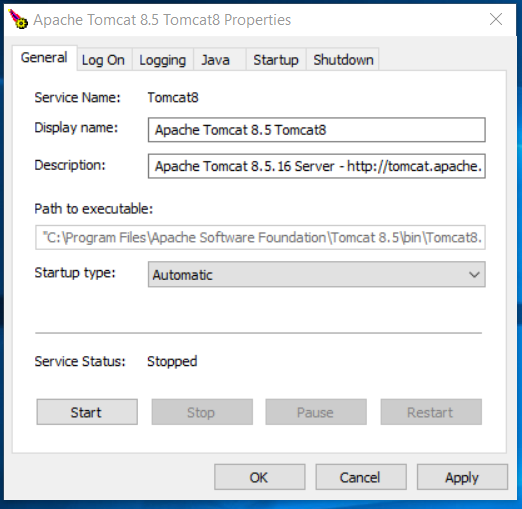
Use the configure Tomcat application (Tomcat8w) to set the logging level to debug.
Check the memory available to your Java version:
C:\Users\phamb\Documents\GitHub\rapidInquiryFacility>java -XX:+PrintFlagsFinal -version | findstr HeapSize
uintx ErgoHeapSizeLimit = 0 {product}
uintx HeapSizePerGCThread = 87241520 {product}
uintx InitialHeapSize := 199229440 {product}
uintx LargePageHeapSizeThreshold = 134217728 {product}
uintx MaxHeapSize := 3187671040 {product}
java version "1.8.0_162"
Java(TM) SE Runtime Environment (build 1.8.0_162-b12)
Java HotSpot(TM) 64-Bit Server VM (build 25.162-b12, mixed mode)
In the case the initial size is 192M and the maximum heap size is 3040M. In the Tomcat configurator 8romcat8w* the maximum memory size on the Java pane is 256M, increase this to a much larger value less than the maximum, at least 2048M.
The JConsole graphical user interface is a monitoring tool for Java applications. JConsole is composed of six tabs:
See: http://docs.oracle.com/javase/8/docs/technotes/guides/management/jconsole.html
The Java Development Kit (JDK) must be installed.
Set the following CATALINA_OPTS in %CATALINA_HOME%\bin\setenv.bat:
-Dcom.sun.management.jmxremote
-Dcom.sun.management.jmxremote.port=9999
-Dcom.sun.management.jmxremote.authenticate=false
-Dcom.sun.management.jmxremote.ssl=false
-Djava.rmi.server.hostname=localhost
Run Jconsole from %JAVA_HOME%\bin e.g. "%JAVA_HOME%\bin\Jconsole"
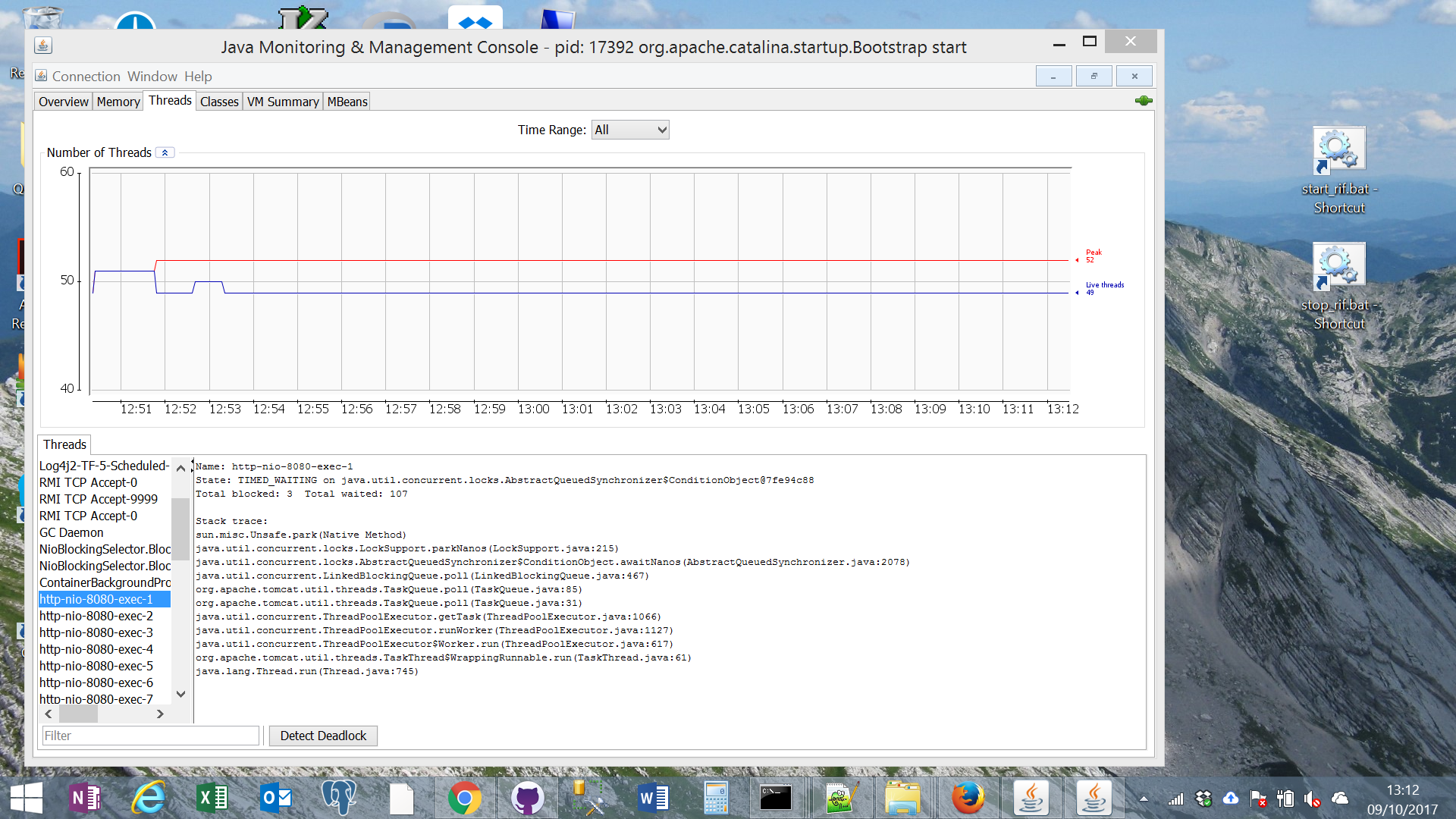
Injecting HTTP Response with the secure header can mitigate most of the web security vulnerabilities. These changes implement the necessary HTTP headers to comply with OWASP security standards.
Having a secure header instructs the browser to do or not to do certain things and thence prevent certain security attacks.
Tomcat 8 has added support for following HTTP response headers.
As a best practice, take a backup of necessary configuration file before making changes or test in a non-production environment.
In the %CATALINA_HOME%/conf folder under path where Tomcat is installed edit web.xml and uncomment the following filter (by default it is commented out):
<filter>
<filter-name>httpHeaderSecurity</filter-name>
<filter-class>org.apache.catalina.filters.HttpHeaderSecurityFilter</filter-class>
<async-supported>true</async-supported>
</filter>
By uncommenting above, you instruct Tomcat to support HTTP Header Security filter.
Add the following just after the above filter:
<filter-mapping>
<filter-name>httpHeaderSecurity</filter-name>
<url-pattern>/*</url-pattern>
</filter-mapping>
By adding above you instruct Tomcat to inject the HTTP Header in all the application URL.
Restart the Tomcat and access the application to verify the headers.
Tomcat security defaults (default values are in square brackets):
ExpiresFilter is a Java Servlet API port of Apache mod_expires. This filter controls the setting of the Expires HTTP header and the max-age directive of the Cache-Control HTTP header in server responses. The expiration date can set to be relative to either the time the source file was last modified, or to the time of the client access.
These HTTP headers are an instruction to the client about the document’s validity and persistence. If cached, the document may be fetched from the cache rather than from the source until this time has passed. After that, the cache copy is considered “expired” and invalid, and a new copy must be obtained from the source.
Replace:
<filter-mapping>
<filter-name>httpHeaderSecurity</filter-name>
<url-pattern>/*</url-pattern>
</filter-mapping>
With:
<filter-mapping>
<filter-name>httpHeaderSecurity</filter-name>
<url-pattern>/*</url-pattern>
<dispatcher>REQUEST</dispatcher>
</filter-mapping>
<filter>
<filter-name>ExpiresFilter</filter-name>
<filter-class>org.apache.catalina.filters.ExpiresFilter</filter-class>
<init-param>
<param-name>ExpiresByType image</param-name>
<param-value>access plus 10 minutes</param-value>
</init-param>
<init-param>
<param-name>ExpiresByType text/css</param-name>
<param-value>access plus 10 minutes</param-value>
</init-param>
<init-param>
<param-name>ExpiresByType application/javascript</param-name>
<param-value>access plus 10 minutes</param-value>
</init-param>
</filter>
<filter-mapping>
<filter-name>ExpiresFilter</filter-name>
<url-pattern>/*</url-pattern>
<dispatcher>REQUEST</dispatcher>
</filter-mapping>
For geolevels with more than 5000 areas the RIF middleware can auto generate PNG tiles on startup. If you do not do this the tiles will be generated on the fly; this can take up to 60 seconds per tile for the most complex tiles with >200,000 areas. Tiles are then cached. To rebuild the cache delete the tiles scratchSpace directory: c:\rifDemo\scratchSpace\scratchSpace\tiles<my geography> For UK 2011 census geography this typically takes 10 to 20 minutes. You need to edit the conf directory RIFServiceStartupProperties.properties:
#
# Tile generator: set if you need automatic tile generation for geolevels with more than 5000 areas
# (see: disableMouseClicksAt in frontEndParameters.json5)
#
tileGeneratorUsername=<username>
tileGeneratorPassword=<password>
This process requires 7G of memory; edit %CATALINA_HOME%/bin/setenv.bat to add -Xmx7g to CATALINA_OPTS:
Exception in thread "http-nio-8080-AsyncTimeout"
Exception: java.lang.OutOfMemoryError thrown from the UncaughtExceptionHandler in thread "http-nio-8080-AsyncTimeout"
Exception in thread "http-nio-8080-ClientPoller-0" java.lang.OutOfMemoryError: GC overhead limit exceeded
Exception: java.lang.OutOfMemoryError thrown from the UncaughtExceptionHandler in thread "ajp-nio-8009-ClientPoller-1"
Exception in thread "http-nio-8080-exec-1" Exception in thread "http-nio-8080-exec-2" java.lang.OutOfMemoryError: GC overhead limit
exceeded
Exception in thread "http-nio-8080-exec-6"
Exception: java.lang.OutOfMemoryError thrown from the UncaughtExceptionHandler in thread "http-nio-8080-exec-6"
java.lang.OutOfMemoryError: GC overhead limit exceeded
Exception in thread "pool-611-thread-1" java.lang.OutOfMemoryError: GC overhead limit exceeded
Exception in thread "ajp-nio-8009-exec-3" Exception in thread "http-nio-8080-exec-12" java.lang.OutOfMemoryError: GC overhead limit
exceeded
java.lang.OutOfMemoryError: GC overhead limit exceeded
Front end logging is enabled by default to the log file: %CATALINA_HOME%/log4j2/<YYYY>-<MM>/FrontEndLogger.log-<N>; e.g.
FrontEndLogger.2017-11-27-1.log.
To enable debugging in the front end, copy frontEndParameters.json5 from %CATALINA_HOME%\webapps\rifServices\WEB-INF\classes. Copy this file to %CATALINA_HOME%\conf. Set debugEnabled to true
This file contains various parameter to help debug the front end web application; all should be false unless you are a front end developer. You will need to check the code to see what they have:
Also:
Other parameters:
Mapping parameters should be changed with extreme caution as they will break the RIF badly if you set them up incorrectly. You must logout, restart Tomcat and login again if you test any of the parameters.
/**
*
*
* <hr>
* The Rapid Inquiry Facility (RIF) is an automated tool devised by SAHSU
* that rapidly addresses epidemiological and public health questions using
* routinely collected health and population data and generates standardised
* rates and relative risks for any given health outcome, for specified age
* and year ranges, for any given geographical area.
*
* <p>
* Copyright 2017 Imperial College London, developed by the Small Area
* Health Statistics Unit. The work of the Small Area Health Statistics Unit
* is funded by the Public Health England as part of the MRC-PHE Centre for
* Environment and Health. Funding for this project has also been received
* from the United States Centers for Disease Control and Prevention.
* </p>
*
* <pre>
* This file is part of the Rapid Inquiry Facility (RIF) project.
* RIF is free software: you can redistribute it and/or modify
* it under the terms of the GNU Lesser General Public License as published by
* the Free Software Foundation, either version 3 of the License, or
* (at your option) any later version.
*
* RIF is distributed in the hope that it will be useful,
* but WITHOUT ANY WARRANTY; without even the implied warranty of
* MERCHANTABILITY or FITNESS FOR A PARTICULAR PURPOSE. See the
* GNU Lesser General Public License for more details.
*
* You should have received a copy of the GNU Lesser General Public License
* along with RIF. If not, see <http://www.gnu.org/licenses/>; or write
* to the Free Software Foundation, Inc., 51 Franklin Street, Fifth Floor,
* Boston, MA 02110-1301 USA
* </pre>
*
* <hr>
* Peter Hambly
* @author phambly
* @version
*/
// THIS FILE MUST BE VALID JSON5; can contain comments and line feeds!
// http://json5.org/ or https://github.com/json5/json5
/*
The following is the exact list of additions to JSON’s syntax introduced by JSON5. All of these are optional, and all of these come from ES5.
Objects:
* Object keys can be unquoted if they’re valid identifiers. Yes, even reserved keywords (like default) are valid unquoted keys in ES5 [§11.1.5, §7.6]. (More info)
(TODO: Unicode characters and escape sequences aren’t yet supported in this implementation.)
* Object keys can also be single-quoted.
* Objects can have trailing commas.
Arrays:
* Arrays can have trailing commas.
Strings:
* Strings can be single-quoted.
* Strings can be split across multiple lines; just prefix each newline with a backslash. [ES5 §7.8.4]
Numbers:
* Numbers can be hexadecimal (base 16).
* Numbers can begin or end with a (leading or trailing) decimal point.
* Numbers can include Infinity, -Infinity, NaN, and -NaN.
* Numbers can begin with an explicit plus sign.
Comments:
* Both inline (single-line) and block (multi-line) comments are allowed.
*/
{
parameters: {
usePouchDBCache: false, // DO NOT Use PouchDB caching in TopoJSONGridLayer.js; it interacts with the diseasemap sync;
debugEnabled: false, // Disable front end debugging
disableMapLocking: false, // Disable disease map initial sync [You can re-enable it!]
disableSelectionLocking: false, // Disable selection locking [You can re-enable it!]
syncMapping2EventsDisabled: false, // Disable syncMapping2Events handler [for leak testing]
rrDropLineRedrawDisabled: false, // Disable rrDropLineRedraw handler [for leak testing]
rrchartWatchDisabled: false, // Disable Angular $watch on rrchart<mapID> [for leak testing]
mapLockingOptions: {}, // Map locking options (for Leaflet.Sync())
/*
* For the Color Brewer names see: https://github.com/timothyrenner/ColorBrewer.js
* Derived from: http://colorbrewer2.org/
*/
mappingDefaults: {
'diseasemap1': {
method: 'quantile',
feature: 'smoothed_smr',
intervals: 9,
invert: true,
brewerName: "PuOr"
},
'diseasemap2': {
method: 'AtlasProbability',
feature: 'posterior_probability',
breaks: [0.0, 0.20, 0.81, 1.0],
invert: false,
brewerName: "RdYlGn"
},
'viewermap': {
method: 'AtlasRelativeRisk',
feature: 'relative_risk',
breaks: [-Infinity, 0.68, 0.76, 0.86, 0.96, 1.07, 1.2, 1.35, 1.51, Infinity],
invert: true,
brewerName: "PuOr"
}
},
defaultLogin: { // DO NOT SET in a production environment; for use on single user tests system only!
username: "",
password: ""
},
userMethods: {
'AtlasRelativeRisk': {
description: 'Atlas Relative Risk',
breaks: [-Infinity, 0.68, 0.76, 0.86, 0.96, 1.07, 1.2, 1.35, 1.51, Infinity],
invert: true,
brewerName: "PuOr",
invalidScales: ["Constant", "Dark2", "Accent", "Pastel2", "Set2"]
},
'AtlasProbability': {
description: 'Atlas Probability',
feature: 'posterior_probability',
breaks: [0.0, 0.20, 0.81, 1.0],
invert: false,
brewerName: "RdYlGn",
invalidScales: ["Constant"]
}
},
selectorBands: { // Study and comparison are selectors
weight: 3,
opacity: 0.8,
fillOpacity: 0,
bandColours: ['#e41a1c', '#377eb8', '#4daf4a', '#984ea3', '#ff7f00', '#ffff33']
},
disableMouseClicksAt: 5000, // Areas
// Additional modules support. Not enabled by default until in production
additionalModules: {
multipleCovariates: {
enabled: true,
description: "Multiple study and additional extract covariates",
status: "alpha" // notYetImplemented/inDevelopment/alpha/beta/production
},
pooledAnalysis: {
enabled: true,
description: "Individual site and pooled analysis (1 or more groups of sites). Groups are defined from a categorisation variable in the shapefile or from regional area identifiers",
status: "inDevelopment" // notYetImplemented/inDevelopment/alpha/beta/production
},
priorSensitivityAnalysis: {
enabled: false,
description: "Prior sensitivity analysis",
status: "notYetImplemented" // notYetImplemented/inDevelopment/alpha/beta/production
},
informationGovernance: {
enabled: false,
description: "Information governance module",
status: "notYetImplemented" // notYetImplemented/inDevelopment/alpha/beta/production
},
dataLoading: {
enabled: false,
description: "Integrated data loading module",
status: "notYetImplemented" // notYetImplemented/inDevelopment/alpha/beta/production
},
geospatialDataLoading: {
enabled: false,
description: "Integrated geospatial data loading module",
status: "notYetImplemented" // notYetImplemented/inDevelopment/alpha/beta/production
}
}
}
}
Change the log level to debug in the log4j setup for rifGenericLibrary.util.FrontEndLogger:
<!-- RIF FRont End logger: rifGenericLibrary.util.FrontEndLogger -->
<Logger name="rifGenericLibrary.util.FrontEndLogger"
level="debug" additivity="false"> <!-- Chnage to debug for more output -->
<!-- <AppenderRef ref="CONSOLE"/> uncomment to see RIF Front End console logging on the Tomcat console -->
<AppenderRef ref="FRONTENDLOGGER"/>
</Logger>
Example from: FrontEndLogger.2017-11-27-1.log:
13:06:23.479 [https-jsse-nio-8080-exec-10] ERROR rifGenericLibrary.util.FrontEndLogger :
userID: peter
browser type: Firefox; v57
iP address: 0:0:0:0:0:0:0:1
message: Could not initialise the taxonomy service
error stack>>>
rifMessage@https://localhost:8080/RIF4/utils/controllers/rifc-util-alert.js:290:10
$scope.showError@https://localhost:8080/RIF4/utils/controllers/rifc-util-alert.js:347:5
handleInitialiseError@https://localhost:8080/RIF4/dashboards/login/controllers/rifc-login-login.js:120:33
e/<@https://localhost:8080/RIF4/libs/standalone/angular.min.js:131:20
$eval@https://localhost:8080/RIF4/libs/standalone/angular.min.js:145:343
$digest@https://localhost:8080/RIF4/libs/standalone/angular.min.js:142:412
$apply@https://localhost:8080/RIF4/libs/standalone/angular.min.js:146:111
l@https://localhost:8080/RIF4/libs/standalone/angular.min.js:97:320
J@https://localhost:8080/RIF4/libs/standalone/angular.min.js:102:34
gg/</t.onload@https://localhost:8080/RIF4/libs/standalone/angular.min.js:103:4
<<<
actual time: 27/11/2017 13:06:23
relative: +28.5
The RIF has implemented the Elsevier guidelines: (https://www.elsevier.com/authors/author-schemas/artwork-and-media-instructions/artwork-sizing)
Number of pixels versus resolution and print size, for bitmap images Image resolution, number of pixels and print size are related mathematically: Pixels = Resolution (DPI) × Print size (in inches); 300 DPI for halftone images; 500 DPI for combination art; 1000 DPI for line art. 72 Points in one inch.
| TARGET SIZE | Image width | Pixels@300dpi | Pixels@500dpi | Pixels@1000dpi |
|---|---|---|---|---|
| Minimal size | 30 mm (85 pt) | 354 | 591 | 1181 |
| Single column | 90 mm (255 pt) | 1063 | 1772 | 3543 |
| 1.5 column | 140 mm (397 pt) | 1654 | 2756 | 5512 |
| Double column (full width) | 190 mm (539 pt) | 2244 | 3740 | 7480 |
The PlosOne guidelines are: (http://journals.plos.org/plosone/s/figures)
Figure File Requirements The list below is an abbreviated summary of the figure specifications. Read the full details of the requirements in the corresponding sections on this page.
Printing defaults can be set system wide in %CATALINA_HOME%\conf\RIFServiceStartupProperties.properties. If you have not already moved it then save the Java connector for the RifServices middleware: %CATALINA_HOME%\webapps\rifServices\WEB-INF\classes\RIFServiceStartupProperties.properties to %CATALINA_HOME%\conf\RIFServiceStartupProperties.properties;
The RIF has the following defaults:
Example from RIFServiceStartupProperties.properties
#
# Printing setup:
#
# Journal requirements:
#
# PlosOne: http://journals.plos.org/plosone/s/figures
#
# Figure File Requirements
# The list below is an abbreviated summary of the figure specifications. Read the full details of the requirements in the corresponding sections on this page.
# File Format: TIFF or EPS
# Dimensions: Width: 789 – 2250 pixels (at 300 dpi). Height maximum: 2625 pixels (at 300 dpi).
# Resolution: 300 – 600 dpi
# File Size: <10 MB
# Text within Figures: Arial, Times, or Symbol font only in 8-12 point
# Figure Files: Fig1.tif, Fig2.eps, and so on. Match file name to caption label and citation.
# Captions: In the manuscript, not in the figure file.
# Elsevier: https://www.elsevier.com/authors/author-schemas/artwork-and-media-instructions/artwork-sizing
#
# Number of pixels versus resolution and print size, for bitmap images
# Image resolution, number of pixels and print size are related mathematically: Pixels = Resolution (DPI) × Print size (in inches); 300 DPI for halftone images; 500 DPI for combination art; 1000 DPI for line art. 72 Points in one inch.
# TARGET SIZE Image width Pixels@300dpi Pixels@500dpi Pixels@1000dpi
# Minimal size 30 mm (85 pt) 354 591 1181
# Single column 90 mm (255 pt) 1063 1772 3543
# 1.5 column 140 mm (397 pt) 1654 2756 5512
# Double column (full width) 190 mm (539 pt) 2244 3740 7480
#
# RIF default setup:
# denominator [population] Pyramid: 1000 dpi, 90mm width
#
# 1000dpi = 39.370079 pixel/mm
# 500dpi = 16.685039 pixel/mm
# 300dpi = 11.811024 pixel/mm
#
# 1 inch = 25.4mm
# 1000dpi => pixel/mm = dpi/25.4
#
printingDPI = 1000
denominatorPyramidWidthPixels = 3543
mapWidthPixels = 7480
#
# JPEG quality: between 0.75 and 1.0 (no loss)
# Below 0.75 will result is visible artefacts
#
jpegQuality = 0.8
#
# Population pyramid aspect ratio
#
populationPyramidAspactRatio = 1.43
#
# Set this to appropriate text to define Copyright in map images (only GEOTIFF supported at present)
# \u00A9 is the Unicode for the Copyright symbol (C)
#
#copyrightInfo="(C) <enter your name here>"
#
# To disable the map grids
#
# enableMapGrids=false
#
# To enable Coordinate Display
#
# enableCoordinateDisplay=true
#
# To change to the level of rounding in the results; including quantiles etc.
#
# roundDP=3
Since R now uses JRI, all errors appear in the Tomcat logs.
=======getInvestigationID========2===
About to call next
called next
Investigation name==TEST 1001 ID==5==
Cannot find JRI native library!
Please make sure that the JRI native library is in a directory listed in java.library.path.
java.lang.UnsatisfiedLinkError: C:\Program Files\R\R-3.4.1\library\rJava\jri\x64\jri.dll: Can't load AMD 64-bit .dll on a IA 32-bit platform
at java.lang.ClassLoader$NativeLibrary.load(Native Method)
at java.lang.ClassLoader.loadLibrary0(Unknown Source)
at java.lang.ClassLoader.loadLibrary(Unknown Source)
at java.lang.Runtime.loadLibrary0(Unknown Source)
at java.lang.System.loadLibrary(Unknown Source)
at org.rosuda.JRI.Rengine.<clinit>(Rengine.java:19)
at rifServices.dataStorageLayer.pg.PGSQLSmoothResultsSubmissionStep.performStep(PGSQLSmoothResultsSubmissionStep.java:193)
Typical errors for the JRI Middleware:
command==null\bin\x64\RScript(The system cannot find the path specified)If there are R script errors JRI the middleware will crash with an error. This will be saved in the Study status pane:
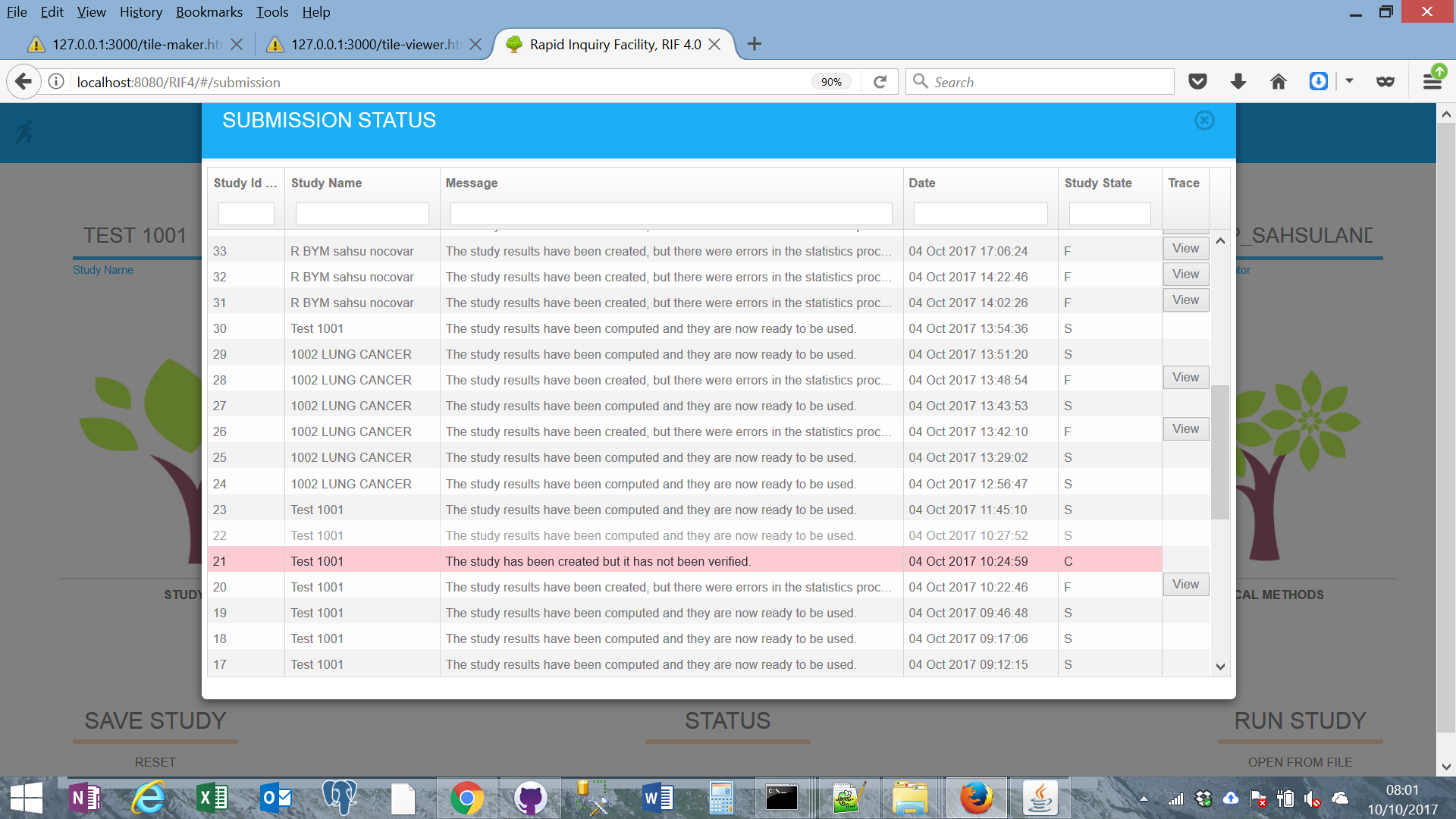
Clicking on the trace button will bring up the trace pane.
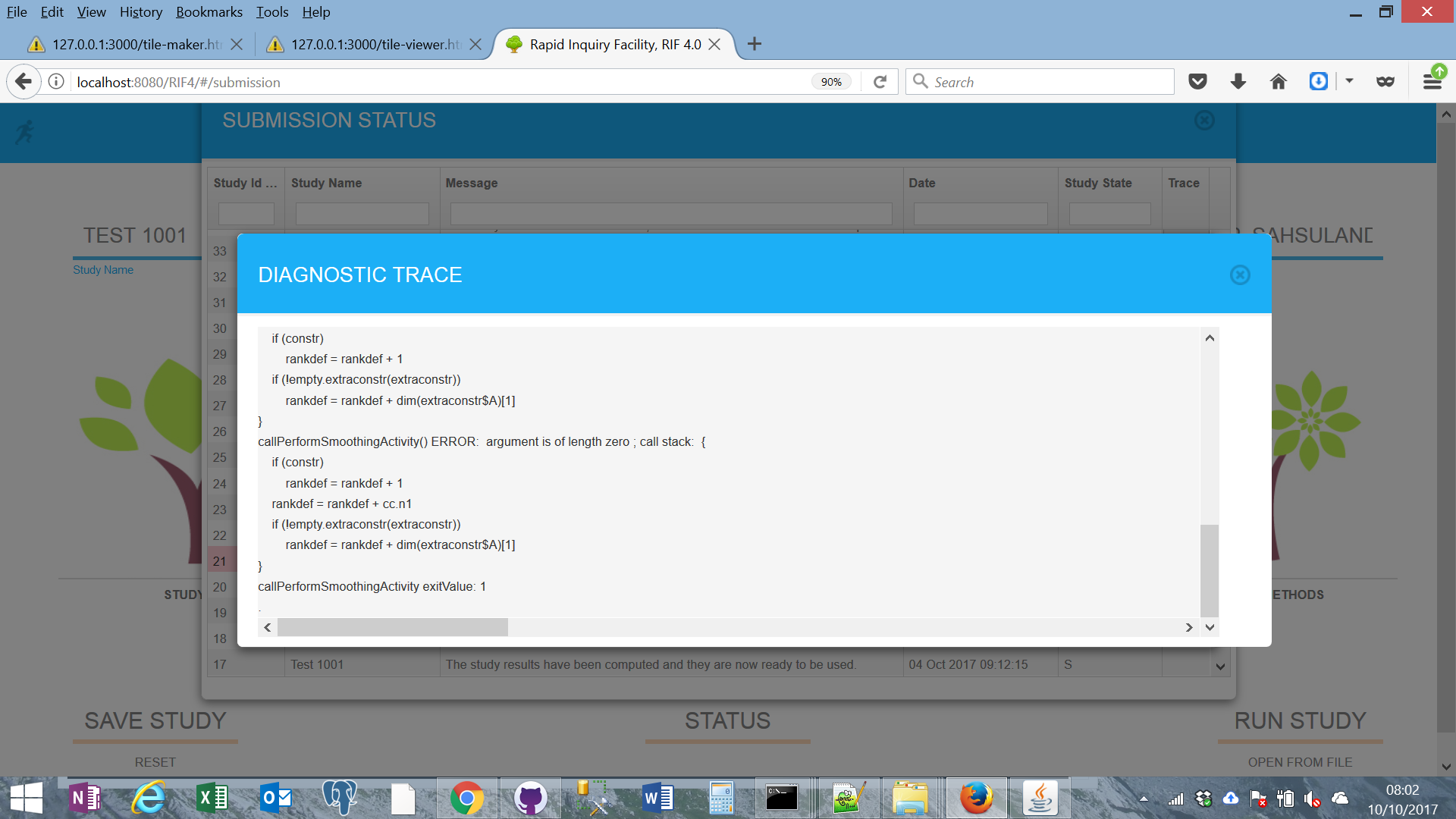
If there are R script errors JRI will log them to the middleware log: %CATALINA_HOME%/log4j2/<YYYY>-<MM>/RIF_middleware.log-<N>:
17:06:02.767 [http-nio-8080-exec-7] INFO rifGenericLibrary.util.RIFLogger : [rifServices.dataStorageLayer.ms.MSSQLSmoothResultsSubmissionStep]:
Rengine Started
17:06:02.787 [http-nio-8080-exec-7] INFO rifGenericLibrary.util.RIFLogger : [rifServices.system.RIFServiceStartupOptions]:
RIFServiceStartupOptions is web deployment
17:06:02.787 [http-nio-8080-exec-7] INFO rifGenericLibrary.util.RIFLogger : [rifServices.system.RIFServiceStartupOptions]:
Get CATALINA_HOME=C:\Program Files\Apache Software Foundation\Tomcat 8.5
17:06:02.788 [http-nio-8080-exec-7] INFO rifGenericLibrary.util.RIFLogger : [rifServices.dataStorageLayer.ms.MSSQLSmoothResultsSubmissionStep]:
Source: Adj_Cov_Smooth_JRI="C:\\Program Files\\Apache Software Foundation\\Tomcat 8.5\\webapps\\rifServices\\WEB-INF\\classes\\Adj_Cov_Smooth_JRI.R"
17:06:04.418 [http-nio-8080-exec-7] INFO rifGenericLibrary.util.RIFLogger : [rifServices.dataStorageLayer.ms.MSSQLAbstractRService$LoggingConsole]:
rFlushConsole[1] calls: 62, length: 1458, time period: PT1.892S
R version 3.4.0 (2017-04-21) -- "You Stupid Darkness"
Copyright (C) 2017 The R Foundation for Statistical Computing
Platform: x86_64-w64-mingw32/x64 (64-bit)
R is free software and comes with ABSOLUTELY NO WARRANTY.
You are welcome to redistribute it under certain conditions.
Type 'license()' or 'licence()' for distribution details.
R is a collaborative project with many contributors.
Type 'contributors()' for more information and
'citation()' on how to cite R or R packages in publications.
Type 'demo()' for some demos, 'help()' for on-line help, or
'help.start()' for an HTML browser interface to help.
Type 'q()' to quit R.
[1] "C:/Program Files/R/R-3.4.0/library"
R version 3.4.0 (2017-04-21)
Platform: x86_64-w64-mingw32/x64 (64-bit)
Running under: Windows 8.1 x64 (build 9600)
Matrix products: default
locale:
[1] LC_COLLATE=English_United Kingdom.1252
[2] LC_CTYPE=English_United Kingdom.1252
[3] LC_MONETARY=English_United Kingdom.1252
[4] LC_NUMERIC=C
[5] LC_TIME=English_United Kingdom.1252
attached base packages:
[1] stats graphics grDevices utils datasets methods base
loaded via a namespace (and not attached):
[1] compiler_3.4.0
R Error/Warning/Notice: Loading required package: sp
R Error/Warning/Notice: Loading required package: Matrix
R Error/Warning/Notice: This is INLA 0.0-1485844051, dated 2017-01-31 (09:14:12+0300).
See www.r-inla.org/contact-us for how to get help.
17:06:04.980 [http-nio-8080-exec-7] INFO rifGenericLibrary.util.RIFLogger : [rifServices.dataStorageLayer.ms.MSSQLSmoothResultsSubmissionStep]:
Source: RIF_odbc="C:\\Program Files\\Apache Software Foundation\\Tomcat 8.5\\webapps\\rifServices\\WEB-INF\\classes\\RIF_odbc.R"
17:06:04.996 [http-nio-8080-exec-7] INFO rifGenericLibrary.util.RIFLogger : [rifServices.dataStorageLayer.ms.MSSQLSmoothResultsSubmissionStep]:
Source: performSmoothingActivity="C:\\Program Files\\Apache Software Foundation\\Tomcat 8.5\\webapps\\rifServices\\WEB-INF\\classes\\performSmoothingActivity.R"
17:06:24.801 [http-nio-8080-exec-7] INFO rifGenericLibrary.util.RIFLogger : [rifServices.dataStorageLayer.ms.MSSQLAbstractRService$LoggingConsole]:
rFlushConsole[2] calls: 8, length: 957, time period: PT20.382S
R Error/Warning/Notice: Checking rgeos availability: FALSE
Note: when rgeos is not available, polygon geometry computations in maptools depend on gpclib,
which has a restricted licence. It is disabled by default;
to enable gpclib, type gpclibPermit()
Copy: C:\Program Files\Apache Software Foundation\Tomcat 8.5\webapps\rifServices\WEB-INF\classes\performSmoothingActivity.R to: c:\rifDemo\scratchSpace\s33\performSmoothingActivity.R
Copy: C:\Program Files\Apache Software Foundation\Tomcat 8.5\webapps\rifServices\WEB-INF\classes\Adj_Cov_Smooth_csv.R to: c:\rifDemo\scratchSpace\s33\Adj_Cov_Smooth_csv.R
Copy: C:\Program Files\Apache Software Foundation\Tomcat 8.5\webapps\rifServices\WEB-INF\classes\rif40_run_R.bat to: c:\rifDemo\scratchSpace\s33\rif40_run_R.bat
Create: c:\rifDemo\scratchSpace\s33\rif40_run_R_env.bat
Connect to database: SQLServer11
Performing basic stats and smoothing
EXTRACT TABLE NAME: rif_studies.s33_extract
17:06:24.816 [http-nio-8080-exec-7] INFO rifGenericLibrary.util.RIFLogger : [rifServices.dataStorageLayer.ms.MSSQLAbstractRService$LoggingConsole]:
rFlushConsole[3] calls: 75, length: 2422, time period: PT59.244S
Saving extract frame to: c:\rifDemo\scratchSpace\s33\tmp_s33_extract.csv
rif_studies.s33_extract numberOfRows=433312==
rif40_GetAdjacencyMatrix numberOfRows=1229==
Saving adjacency matrix to: c:\rifDemo\scratchSpace\s33\tmp_s33_adjacency_matrix.csv
Covariates: none
Bayes smoothing with BYM model type no adjustment
Stack tracer >>>
.handleSimpleError(function (obj)
{
calls = sys.calls()
calls = ca <text>#1: INLA::f(area_order, model = "bym", graph = IM, adjust.for.con.com eval(parse(text = gsub("^f\\(", "INLA::f(", terms[i])), envir = data, enclo eval(parse(text = gsub("^f\\(", "INLA::f(", terms[i])), envir = data, enclo inla.interpret.formula(formula, data.same.len = data.same.len, data = data, performSmoothingActivity.R#609: inla(formula, family = "poisson", E = EXP_U performSmoothingActivity(data, AdjRowset) Adj_Cov_Smooth_JRI.R#360: withVisible(expr) Adj_Cov_Smooth_JRI.R#360: withCallingHandlers(withVisible(expr), error = er withErrorTracing({
data = fetchExtractTable()
AdjRowset = getAdjace doTryCatch(return(expr), name, parentenv, handler) tryCatchOne(expr, names, parentenv, handlers[[1]]) tryCatchList(expr, names[-nh], parentenv, handlers[-nh]) doTryCatch(return(expr), name, parentenv, handler) tryCatchOne(tryCatchList(expr, names[-nh], parentenv, handlers[-nh]), names tryCatchList(expr, classes, parentenv, handlers) tryCatch({
withErrorTracing({
data = fetchExtractTable()
eval(expr, pf) eval(expr, pf) withVisible(eval(expr, pf)) evalVis(expr) Adj_Cov_Smooth_JRI.R#381: capture.output({
tryCatch({
withError runRSmoothingFunctions()
<<< End of stack tracer.
callPerformSmoothingActivity() ERROR: argument is of length zero ; call stack: if
callPerformSmoothingActivity() ERROR: argument is of length zero ; call stack: scale.model
callPerformSmoothingActivity() ERROR: argument is of length zero ; call stack: {
if (constr)
rankdef = rankdef + 1
if (!empty.extraconstr(extraconstr))
rankdef = rankdef + dim(extraconstr$A)[1]
}
callPerformSmoothingActivity() ERROR: argument is of length zero ; call stack: {
if (constr)
rankdef = rankdef + 1
rankdef = rankdef + cc.n1
if (!empty.extraconstr(extraconstr))
rankdef = rankdef + dim(extraconstr$A)[1]
}
callPerformSmoothingActivity exitValue: 1
Closing database connection
Adj_Cov_Smooth_JRI.R exitValue: 1; error tracer: 36
17:06:24.817 [http-nio-8080-exec-7] INFO rifGenericLibrary.util.RIFLogger : [rifServices.dataStorageLayer.ms.MSSQLSmoothResultsSubmissionStep]:
Rengine Stopped, exit value==1==
Tracing R script errors
You will almost certainly get no results in the data viewer; the extract R processing can be re-run manually using a batch
file (rif40_run_R.bat) created in the R script scratch area: extractDirectory=c:\\rifDemo\\scratchSpace
in the *
e.g. C:\rifDemo\scratchSpace\s33\data
This contains the following files:
C:\rifDemo\scratchSpace\s33\data>rif40_run_R.bat
New user [default peter]:
##########################################################################################
#
# Run R script on a study extract.
#
# USERID=peter
# DBNAME=sahsuland
# DBHOST=localhost\SQLEXPRESS
# DBPORT=1433
# DB_DRIVER_PREFIX=jdbc:sqlserver
# DB_DRIVER_CLASS_NAME=com.microsoft.sqlserver.jdbc.SQLServerDriver
# STUDYID=33
# INVESTIGATIONNAME=HELLO
# INVESTIGATIONID=33
# ODBCDATASOURCE=SQLServer11
# MODEL=BYM
# COVARIATENAME=none
#
##########################################################################################
"C:\Program Files\R\R-3.4.0\bin\x64\RScript" Adj_Cov_Smooth_csv.R ^
--db_driver_prefix=jdbc:sqlserver --db_driver_class_name=com.microsoft.sqlserver.jdbc.SQLServerDriver --odbcDataSource=SQLServer11 ^
--dbHost=localhost\SQLEXPRESS --dbPort=1433 --dbName=sahsuland ^
--studyID=33 --investigationName=HELLO --investigationId=33 ^
--model=BYM --covariateName=none ^
--userID=peter --password=XXXXXXXXXXXXXXXXXXXXXX ^
--scratchspace=c:\rifDemo\scratchSpace\ --dumpframestocsv=FALSE
Loading required package: sp
Loading required package: methods
Loading required package: Matrix
This is INLA 0.0-1485844051, dated 2017-01-31 (09:14:12+0300).
See www.r-inla.org/contact-us for how to get help.
Checking rgeos availability: FALSE
Note: when rgeos is not available, polygon geometry computations in maptools depend on gpclib,
which has a restricted licence. It is disabled by default;
to enable gpclib, type gpclibPermit()
CATALINA_HOME=C:\Program Files\Apache Software Foundation\Tomcat 8.5
Source: C:\Program Files\Apache Software Foundation\Tomcat 8.5\webapps\rifServices\WEB-INF\classes\performSmoothingActivity.R
13 arguments were supplied
Parsing parameters
name value
1 db_driver_prefix jdbc:sqlserver
2 db_driver_class_name com.microsoft.sqlserver.jdbc.SQLServerDriver
3 odbcDataSource SQLServer11
4 dbHost localhost\\SQLEXPRESS
5 dbPort 1433
6 dbName sahsuland
7 studyID 33
8 investigationName HELLO
9 investigationId 33
10 model BYM
11 covariateName none
12 scratchspace c:\\rifDemo\\scratchSpace\\
13 dumpframestocsv FALSE
Performing basic stats and smoothing
Covariates: NONE
Bayes smoothing with BYM model type no adjustment
Stack tracer >>>
.handleSimpleError(function (obj)
{
calls = sys.calls()
calls = ca INLA::f(area_order, model = "bym", graph = IM, adjust.for.con.comp = FALSE, eval(parse(text = gsub("^f\\(", "INLA::f(
", terms[i])), envir = data, enclo eval(parse(text = gsub("^f\\(", "INLA::f(", terms[i])), envir = data, enclo inla.interpret.formul
a(formula, data.same.len = data.same.len, data = data, inla(formula, family = "poisson", E = EXP_UNADJ, data = data[whichrows, ], p
erformSmoothingActivity(data, AdjRowset) withVisible(expr) withCallingHandlers(withVisible(expr), error = errorTracer) withErrorTrac
ing({
data = read.table(temporaryExtractFileName, header = doTryCatch(return(expr), name, parentenv, handler) tryCatchOne(expr, names,
parentenv, handlers[[1]]) tryCatchList(expr, names[-nh], parentenv, handlers[-nh]) doTryCatch(return(expr), name, parentenv, handle
r) tryCatchOne(tryCatchList(expr, names[-nh], parentenv, handlers[-nh]), names tryCatchList(expr, classes, parentenv, handlers) tryC
atch({
withErrorTracing({
data = read.table(temporaryExtrac eval(expr, pf) eval(expr, pf) withVisible(eval(expr, pf)) evalVis(expr) capture.output({
tryCatch({
withErrorTracing({
data runRSmoothingFunctions()
<<< End of stack tracer.
callPerformSmoothingActivity() ERROR: argument is of length zero ; call stack: if
callPerformSmoothingActivity() ERROR: argument is of length zero ; call stack: scale.model
callPerformSmoothingActivity() ERROR: argument is of length zero ; call stack: {
if (constr)
rankdef = rankdef + 1
if (!empty.extraconstr(extraconstr))
rankdef = rankdef + dim(extraconstr$A)[1]
}
callPerformSmoothingActivity() ERROR: argument is of length zero ; call stack: {
if (constr)
rankdef = rankdef + 1
rankdef = rankdef + cc.n1
if (!empty.extraconstr(extraconstr))
rankdef = rankdef + dim(extraconstr$A)[1]
}
callPerformSmoothingActivity exitValue: 1
Adj_Cov_Smooth_JRI.R exitValue: 1; error tracer: 30
R script had error >>>
Covariates: NONE
Bayes smoothing with BYM model type no adjustment
Stack tracer >>>
.handleSimpleError(function (obj)
{
calls = sys.calls()
calls = ca INLA::f(area_order, model = "bym", graph = IM, adjust.for.con.comp = FALSE, eval(parse(text = gsub("^f\\(", "INLA::f(
", terms[i])), envir = data, enclo eval(parse(text = gsub("^f\\(", "INLA::f(", terms[i])), envir = data, enclo inla.interpret.formul
a(formula, data.same.len = data.same.len, data = data, inla(formula, family = "poisson", E = EXP_UNADJ, data = data[whichrows, ], p
erformSmoothingActivity(data, AdjRowset) withVisible(expr) withCallingHandlers(withVisible(expr), error = errorTracer) withErrorTrac
ing({
data = read.table(temporaryExtractFileName, header = doTryCatch(return(expr), name, parentenv, handler) tryCatchOne(expr, names,
parentenv, handlers[[1]]) tryCatchList(expr, names[-nh], parentenv, handlers[-nh]) doTryCatch(return(expr), name, parentenv, handle
r) tryCatchOne(tryCatchList(expr, names[-nh], parentenv, handlers[-nh]), names tryCatchList(expr, classes, parentenv, handlers) tryC
atch({
withErrorTracing({
data = read.table(temporaryExtrac eval(expr, pf) eval(expr, pf) withVisible(eval(expr, pf)) evalVis(expr) capture.output({
tryCatch({
withErrorTracing({
data runRSmoothingFunctions()
<<< End of stack tracer.
callPerformSmoothingActivity() ERROR: argument is of length zero ; call stack: if
callPerformSmoothingActivity() ERROR: argument is of length zero ; call stack: scale.model
callPerformSmoothingActivity() ERROR: argument is of length zero ; call stack: {
if (constr)
rankdef = rankdef + 1
if (!empty.extraconstr(extraconstr))
rankdef = rankdef + dim(extraconstr$A)[1]
}
callPerformSmoothingActivity() ERROR: argument is of length zero ; call stack: {
if (constr)
rankdef = rankdef + 1
rankdef = rankdef + cc.n1
if (!empty.extraconstr(extraconstr))
rankdef = rankdef + dim(extraconstr$A)[1]
}
callPerformSmoothingActivity exitValue: 1
<<< End of error trace.
Test study failed: Adj_Cov_Smooth_csv.R procedure had error for study: 33; investigation: 33
A typical JRI successful run looks like:
16:08:27.201 [http-nio-8080-exec-9] INFO rifGenericLibrary.util.RIFLogger : [rifServices.dataStorageLayer.ms.MSSQLSmoothResultsSubmissionStep]:
Source: Adj_Cov_Smooth_JRI="C:\\Program Files\\Apache Software Foundation\\Tomcat 8.5\\webapps\\rifServices\\WEB-INF\\classes\\Adj_Cov_Smooth_JRI.R"
16:08:27.938 [http-nio-8080-exec-9] INFO rifGenericLibrary.util.RIFLogger : [rifServices.dataStorageLayer.ms.MSSQLAbstractRService$LoggingConsole]:
rFlushConsole[1] calls: 61, length: 1320, time period: PT1.155S
R version 3.4.0 (2017-04-21) -- "You Stupid Darkness"
Copyright (C) 2017 The R Foundation for Statistical Computing
Platform: x86_64-w64-mingw32/x64 (64-bit)
R is free software and comes with ABSOLUTELY NO WARRANTY.
You are welcome to redistribute it under certain conditions.
Type 'license()' or 'licence()' for distribution details.
R is a collaborative project with many contributors.
Type 'contributors()' for more information and
'citation()' on how to cite R or R packages in publications.
Type 'demo()' for some demos, 'help()' for on-line help, or
'help.start()' for an HTML browser interface to help.
Type 'q()' to quit R.
[1] "C:/Program Files/R/R-3.4.0/library"
R version 3.4.0 (2017-04-21)
Platform: x86_64-w64-mingw32/x64 (64-bit)
Running under: Windows 8.1 x64 (build 9600)
Matrix products: default
locale:
[1] LC_COLLATE=English_United Kingdom.1252
[2] LC_CTYPE=English_United Kingdom.1252
[3] LC_MONETARY=English_United Kingdom.1252
[4] LC_NUMERIC=C
[5] LC_TIME=English_United Kingdom.1252
attached base packages:
[1] stats graphics grDevices utils datasets methods base
loaded via a namespace (and not attached):
[1] compiler_3.4.0
R Error/Warning/Notice: Loading required package: sp
R Error/Warning/Notice: Loading required package: Matrix
16:08:28.980 [http-nio-8080-exec-9] INFO rifGenericLibrary.util.RIFLogger : [rifServices.dataStorageLayer.ms.MSSQLAbstractRService$LoggingConsole]:
rFlushConsole[2] calls: 1, length: 139, time period: PT1.042S
R Error/Warning/Notice: This is INLA 0.0-1485844051, dated 2017-01-31 (09:14:12+0300).
See www.r-inla.org/contact-us for how to get help.
16:08:29.541 [http-nio-8080-exec-9] INFO rifGenericLibrary.util.RIFLogger : [rifServices.dataStorageLayer.ms.MSSQLSmoothResultsSubmissionStep]:
Source: RIF_odbc="C:\\Program Files\\Apache Software Foundation\\Tomcat 8.5\\webapps\\rifServices\\WEB-INF\\classes\\RIF_odbc.R"
16:08:29.553 [http-nio-8080-exec-9] INFO rifGenericLibrary.util.RIFLogger : [rifServices.dataStorageLayer.ms.MSSQLSmoothResultsSubmissionStep]:
Source: performSmoothingActivity="C:\\Program Files\\Apache Software Foundation\\Tomcat 8.5\\webapps\\rifServices\\WEB-INF\\classes\\performSmoothingActivity.R"
16:09:03.282 [http-nio-8080-exec-9] INFO rifGenericLibrary.util.RIFLogger : [rifServices.dataStorageLayer.ms.MSSQLAbstractRService$LoggingConsole]:
rFlushConsole[3] calls: 10, length: 1093, time period: PT34.302S
R Error/Warning/Notice:
Attaching package: 'INLA'
R Error/Warning/Notice: The following object is masked from 'package:pryr':
f
R Error/Warning/Notice: Checking rgeos availability: FALSE
Note: when rgeos is not available, polygon geometry computations in maptools depend on gpclib,
which has a restricted licence. It is disabled by default;
to enable gpclib, type gpclibPermit()
Copy: C:\Program Files\Apache Software Foundation\Tomcat 8.5\webapps\rifServices\WEB-INF\classes\performSmoothingActivity.R to: c:\rifDemo\scratchSpace\s49\performSmoothingActivity.R
Copy: C:\Program Files\Apache Software Foundation\Tomcat 8.5\webapps\rifServices\WEB-INF\classes\Adj_Cov_Smooth_csv.R to: c:\rifDemo\scratchSpace\s49\Adj_Cov_Smooth_csv.R
Copy: C:\Program Files\Apache Software Foundation\Tomcat 8.5\webapps\rifServices\WEB-INF\classes\rif40_run_R.bat to: c:\rifDemo\scratchSpace\s49\rif40_run_R.bat
Create: c:\rifDemo\scratchSpace\s49\rif40_run_R_env.bat
Connect to database: SQLServer11
Performing basic stats and smoothing
EXTRACT TABLE NAME: rif_studies.s49_extract
16:09:03.728 [http-nio-8080-exec-9] INFO rifGenericLibrary.util.RIFLogger : [rifServices.dataStorageLayer.ms.MSSQLAbstractRService$LoggingConsole]:
rFlushConsole[4] calls: 108, length: 1830, time period: PT1M16.182S
Saving extract frame to: c:\rifDemo\scratchSpace\s49\tmp_s49_extract.csv
rif_studies.s49_extract numberOfRows=433312==
rif40_GetAdjacencyMatrix numberOfRows=1229==
Saving adjacency matrix to: c:\rifDemo\scratchSpace\s49\tmp_s49_adjacency_matrix.csv
Covariates: none
Bayes smoothing with HET model type no adjustment
Posterior probability calculated
callPerformSmoothingActivity exitValue: 0
performSmoothingActivity() OK: 0
check.integer: 01.001.000100.1; as.numeric(str): 1; isNumeric: TRUE; isInteger: TRUE; isNotRounded: TRUE; isIntRegexp: FALSE; check.integer.Result: FALSE
typeof(result$area_id[1]) ----> integer ; check.integer(result$area_id[1]): FALSE ; result$area_id[1]: 01.001.000100.1
check.integer: 01.001.000100.1; as.numeric(str): 1; isNumeric: TRUE; isInteger: TRUE; isNotRounded: TRUE; isIntRegexp: FALSE; check.integer.Result: FALSE
Saving data frame to: c:\rifDemo\scratchSpace\s49\tmp_s49_map.csv
Creating temporary table: peter.tmp_s49_map
Creating study_id index on temporary table
Creating area_id index on temporary table
Creating genders index on temporary table
Created indices on temporary table
Updated map table: rif_studies.s49_map
.Primitive("return")
Dropping temporary table: peter.tmp_s49_map
Closing database connection
Total memory is use: 162554880
Memory by object:
AdjRowset: 304232
area_id_is_integer: 48
connDB: 3120
data: 17413544
errorTrace: 2384
ototal: 48
result: 746696
R Error/Warning/Notice: Garbage collection 165 = 120R Error/Warning/Notice: +21R Error/Warning/Notice: +24R Error/Warning/Notice: (level 2) ... R Error/Warning/Notice:
104.3 Mbytes of cons cells used (50%)
R Error/Warning/Notice: 33.4 Mbytes of vectors used (26%)
Free 18470072 memory; total memory is use: 144247440
Memory by object:
errorTrace: 2384
Adj_Cov_Smooth_JRI.R exitValue: 0; error tracer: 20
R is run as a attached DLL from the first middleware worker thread that runs a study. The per thread memory usage is printed at the end of each smoothing operation so that thread memory leakage can be detected:
16:09:03.744 [http-nio-8080-exec-9] INFO rifGenericLibrary.util.RIFLogger : [rifGenericLibrary.util.RIFMemoryManager]:
Thread list, 44 threads >>>
Thread: Thread-5; ID : 56; state: TIMED_WAITING; memory: 24.1 KB
Thread: Log4j2-TF-5-Scheduled-1; ID : 54; state: TIMED_WAITING; memory: 304 B
Thread: Log4j2-TF-5-Scheduled-1; ID : 52; state: TIMED_WAITING; memory: 416 B
Thread: ajp-nio-8009-AsyncTimeout; ID : 49; state: TIMED_WAITING; memory: 5.6 KB
Thread: ajp-nio-8009-Acceptor-0; ID : 48; state: RUNNABLE; memory: 80 B
Thread: ajp-nio-8009-ClientPoller-1; ID : 47; state: RUNNABLE; memory: 9.6 KB
Thread: ajp-nio-8009-ClientPoller-0; ID : 46; state: RUNNABLE; memory: 9.6 KB
Thread: ajp-nio-8009-exec-10; ID : 45; state: WAITING; memory: 32 B
Thread: ajp-nio-8009-exec-9; ID : 44; state: WAITING; memory: 32 B
Thread: ajp-nio-8009-exec-8; ID : 43; state: WAITING; memory: 32 B
Thread: ajp-nio-8009-exec-7; ID : 42; state: WAITING; memory: 32 B
Thread: ajp-nio-8009-exec-6; ID : 41; state: WAITING; memory: 32 B
Thread: ajp-nio-8009-exec-5; ID : 40; state: WAITING; memory: 32 B
Thread: ajp-nio-8009-exec-4; ID : 39; state: WAITING; memory: 32 B
Thread: ajp-nio-8009-exec-3; ID : 38; state: WAITING; memory: 32 B
Thread: ajp-nio-8009-exec-2; ID : 37; state: WAITING; memory: 32 B
Thread: ajp-nio-8009-exec-1; ID : 36; state: WAITING; memory: 32 B
Thread: http-nio-8080-AsyncTimeout; ID : 35; state: TIMED_WAITING; memory: 5.6 KB
Thread: http-nio-8080-Acceptor-0; ID : 34; state: RUNNABLE; memory: 300.7 KB
Thread: http-nio-8080-ClientPoller-1; ID : 33; state: RUNNABLE; memory: 29.1 KB
Thread: http-nio-8080-ClientPoller-0; ID : 32; state: RUNNABLE; memory: 25.9 KB
Thread: http-nio-8080-exec-10; ID : 31; state: WAITING; memory: 6.8 MB
CURRENT thread: http-nio-8080-exec-9; ID : 30; state: RUNNABLE; memory: 34.6 MB
Thread: http-nio-8080-exec-8; ID : 29; state: WAITING; memory: 112.1 MB
Thread: http-nio-8080-exec-7; ID : 28; state: WAITING; memory: 41.0 MB
Thread: http-nio-8080-exec-6; ID : 27; state: WAITING; memory: 187.9 MB
Thread: http-nio-8080-exec-5; ID : 26; state: WAITING; memory: 9.6 MB
Thread: http-nio-8080-exec-4; ID : 25; state: WAITING; memory: 38.6 MB
Thread: http-nio-8080-exec-3; ID : 24; state: WAITING; memory: 7.2 MB
Thread: http-nio-8080-exec-2; ID : 23; state: WAITING; memory: 11.5 MB
Thread: http-nio-8080-exec-1; ID : 22; state: WAITING; memory: 39.2 MB
Thread: ContainerBackgroundProcessor[StandardEngine[Catalina]]; ID : 21; state: TIMED_WAITING; memory: 618.6 KB
Thread: NioBlockingSelector.BlockPoller-2; ID : 18; state: RUNNABLE; memory: 3.5 KB
Thread: NioBlockingSelector.BlockPoller-1; ID : 17; state: RUNNABLE; memory: 24.2 KB
Thread: GC Daemon; ID : 16; state: TIMED_WAITING; memory: 0 B
Thread: RMI TCP Accept-0; ID : 15; state: RUNNABLE; memory: 616 B
Thread: RMI TCP Accept-9999; ID : 14; state: RUNNABLE; memory: 616 B
Thread: RMI TCP Accept-0; ID : 13; state: RUNNABLE; memory: 1.2 KB
Thread: Log4j2-TF-5-Scheduled-1; ID : 12; state: TIMED_WAITING; memory: 928 B
Thread: Attach Listener; ID : 5; state: RUNNABLE; memory: 0 B
Thread: Signal Dispatcher; ID : 4; state: RUNNABLE; memory: 0 B
Thread: Finalizer; ID : 3; state: WAITING; memory: 1.9 KB
Thread: Reference Handler; ID : 2; state: WAITING; memory: 0 B
Thread: main; ID : 1; state: RUNNABLE; memory: 61.0 MB
<<<
Total thread memory: 550.5 MB
Memory: max: 3.5 GB, total: 601.5 MB, free: 495.5 MB, available: 2.9 GB; processors: 4
This does NOT trace the memory used by R or by the inla executable that performs the Bayesian smoothing. R prints the memory is use just before the script exits; then releases the memory. R itself does NOT exit but stays running ready for the next study. Only one study can be smoothed at a time with JRI.
Total memory is use: 162554880
Memory by object:
AdjRowset: 304232
area_id_is_integer: 48
connDB: 3120
data: 17413544
errorTrace: 2384
ototal: 48
result: 746696
R Error/Warning/Notice: Garbage collection 165 = 120R Error/Warning/Notice: +21R Error/Warning/Notice: +24R Error/Warning/Notice: (level 2) ... R Error/Warning/Notice:
104.3 Mbytes of cons cells used (50%)
R Error/Warning/Notice: 33.4 Mbytes of vectors used (26%)
Free 18470072 memory; total memory is use: 144247440
As Java cannot manage the memory used by R or inla the R script prints outs the process ID of the R processs. As R is attached as a DLL this is the process id of Tomcat.
Process Explorer is a Windows tool that aloows the user to see the hidden R thread and the inla sub process.
R process ID tracer from the middleware log:
16:08:27.167 [http-nio-8080-exec-9] INFO rifGenericLibrary.util.RIFLogger : [rifServices.dataStorageLayer.ms.MSSQLSmoothResultsSubmissionStep]:
Rengine Started; Rpid: 10644; JRI version: 266; thread ID: 30
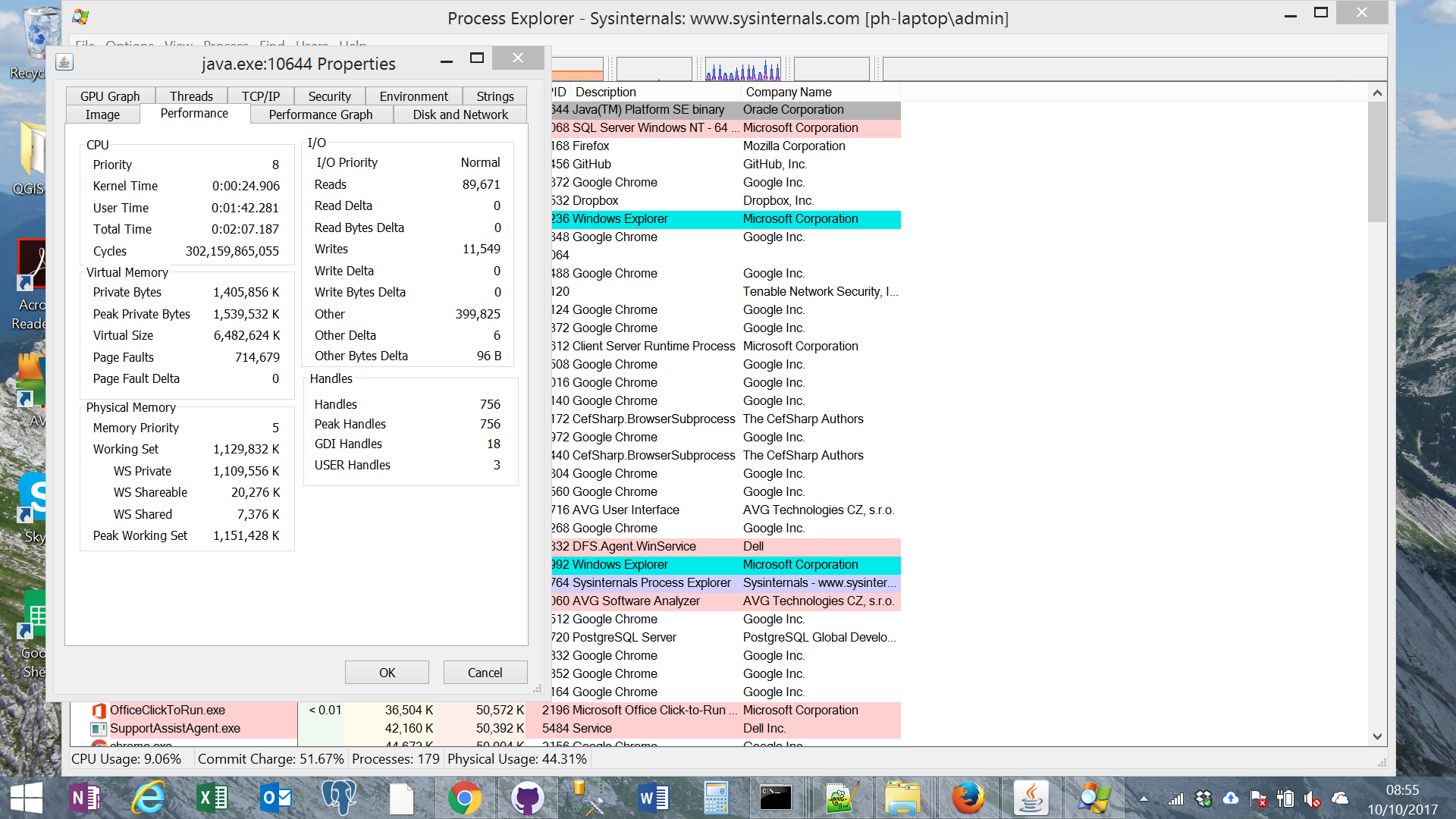
R will be limited to the maximum private memory (resident set size) of Java, typically around 3.3GB on Windows 8.1. To go beyond this
you will need to a) use 64bit Java! and b) set the -Xmx flag in %CATALINA_HOME%\bin\setenv.bat; e.g. add -Xmx6g to
CATALINA_OPTS
RIF 4.1 will add additional modules giving extra functionality. A limited amount of the code is in RIF 4.0 and is disabled by default:
| Module name | Enabled | Status | Description |
|---|---|---|---|
| multipleCovariates | false | Alpha | Multiple study and additional extract covariates |
| pooledAnalysis | false | In development | Individual site and pooled analysis (1 or more groups of sites). Groups are defined from a categorisation variable in the shapefile or from regional area identifiers |
| priorSensitivityAnalysis | false | Not yet implemented | Prior sensitivity analysis modification |
| informationGovernance | false | Not yet implemented | Information governance module |
| dataLoading | false | Not yet implemented | Integrated data loading module |
| geospatialDataLoading | false | Not yet implemented | Integrated geospatial data loading module |
The multiple covariates module is in the master branch but is still under test and the results have not been validated.
The statuses are:
Attempts use use module functionality when disabled (e.g. loading a multiple coviarates JSON5 file) will result in an error. When using the functionality the RIF will warn users until the module is in production.
To enable module functionality in the front end, copy frontEndParameters.json5 from %CATALINA_HOME%\webapps\rifServices\WEB-INF\classes. Copy this file to %CATALINA_HOME%\conf (if not done already). Set enabled to true for the relevant module.
additionalModules: {
multipleCovariates: {
enabled: false,
description: "Multiple study and additional extract covariates",
status: "alpha" // notYetImplemented/inDevelopment/alpha/beta/production
},
pooledAnalysis: {
enabled: false,
description: "Individual site and pooled analysis (1 or more groups of sites). Groups are defined from a categorisation variable in the shapefile or from regional area identifiers",
status: "inDevelopment" // notYetImplemented/inDevelopment/alpha/beta/production
},
priorSensitivityAnalysis: {
enabled: false,
description: "Prior sensitivity analysis",
status: "notYetImplemented" // notYetImplemented/inDevelopment/alpha/beta/production
},
informationGovernance: {
enabled: false,
description: "Information governance module",
status: "notYetImplemented" // notYetImplemented/inDevelopment/alpha/beta/production
},
dataLoading: {
enabled: false,
description: "Integrated data loading module",
status: "notYetImplemented" // notYetImplemented/inDevelopment/alpha/beta/production
},
geospatialDataLoading: {
enabled: false,
description: "Integrated geospatial data loading module",
status: "notYetImplemented" // notYetImplemented/inDevelopment/alpha/beta/production
}
}
Peter Hambly, 12th April 2017; revised 4th August 2017 and 12th April 2018